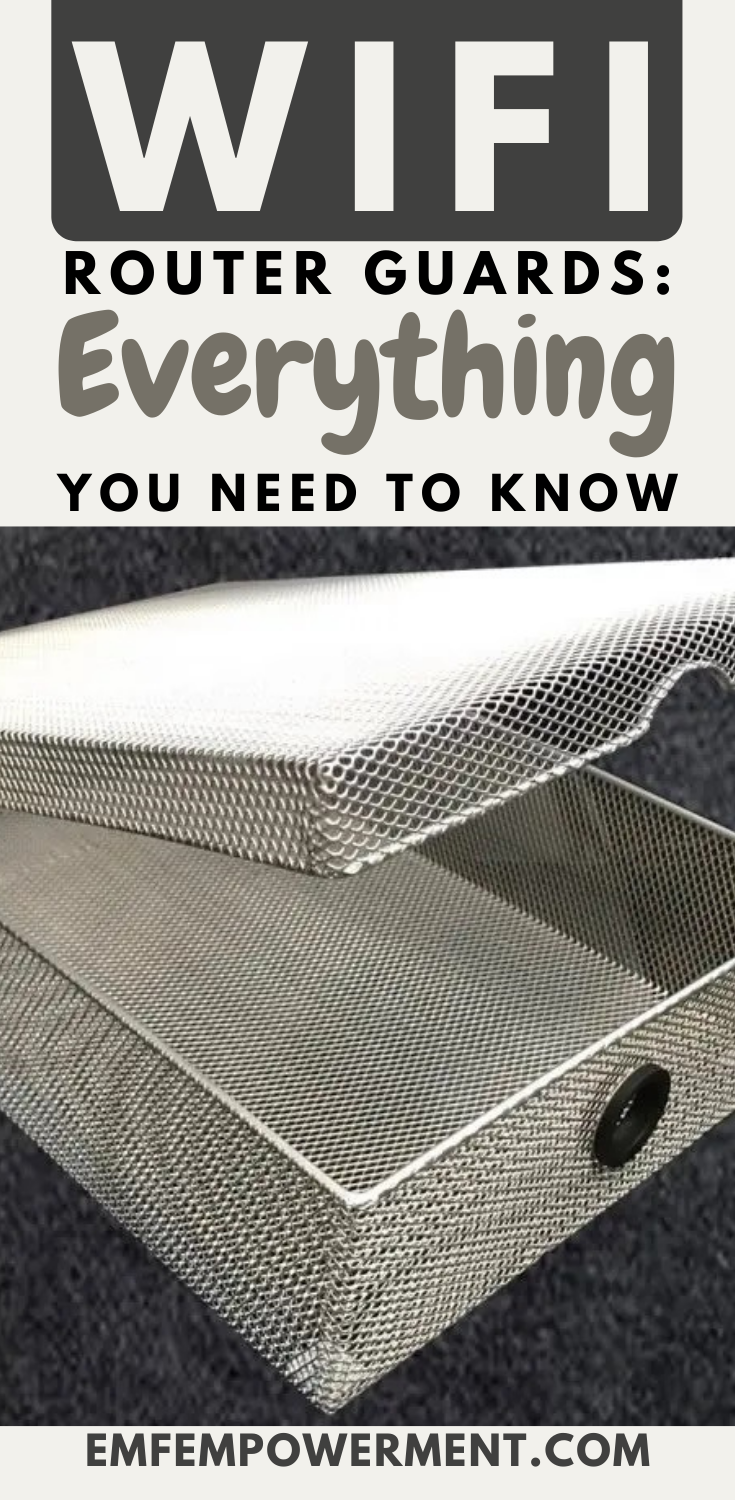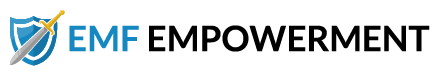When worn correctly, both Bluetooth and wired earbuds offer a lightweight and comfortable way to listen…
WiFi Router Guard: How It Works and Why You Need One

*We may earn a commission for purchases made using our links. Please see our disclosure to learn more.
WiFi signals emit a type of radiation known as radiofrequency (RF) EMF radiation. RF-EMFs vibrate at a higher frequency than other forms of EMF, and there is growing concern that RF-EMF radiation causes health issues. In some people, these conditions are severe.
Some of the health concerns attributed to WiFi radiation are sperm damage, changes to the brain waves, oxidative stress, depression, fatigue, and cellular changes.
Although WiFi is nearly everywhere, there are steps you can take to safeguard your family. One popular option is to invest in a WiFi router guard.
What is a WiFi Router Guard?
A WiFi router guard is a box made of metal mesh that works as a Faraday cage. In case you need a high school science refresher, a Faraday cage is a device used to block electric and magnetic fields. They were invented by Michael Faraday in the 1800s, and while he probably never imagined them being used to block WiFi radiation, they are an incredibly effective tool.
Installing a WiFi router guard is pretty easy, as well. You simply place your router in the box and close the cover. You may need to string any cords through the designated part of the box.
The mesh then acts as a conductor, which spreads the radiation throughout the mesh and prevents most of it from reaching you. A router guard can attenuate (or reduce) your WiFi’s EMF emission up to 99%.
WiFi Router Guard Options
When it comes to router guards, there are a couple of different styles on the market. To learn more about which one is right for you, and for our recommendations in each category, read on.
Cages
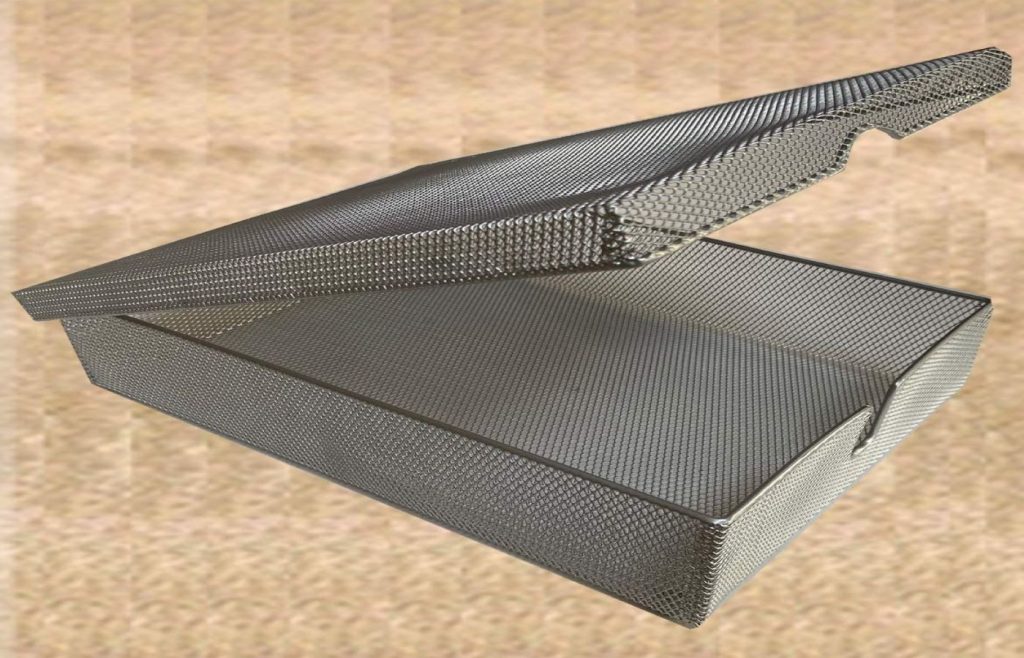
WiFi Router Guard by Smart Meter Guard — This is the classic Faraday cage. Smart Meter Guard claims this guard blocks 95% of the EMF your router emits. It comes in two sizes: small (12” x 9” x 3” inches) and large (12-3/8” x 12-5/8” x 5-1/2”). This cage is better than many on the market because it encompasses the entire router, protecting from EMF radiation in all directions.

Faraday Defense Router Shield — This is a heavy-duty version of the Faraday cage. Like Smart Meter’s model, it blocks radiation in all directions. Interior dimensions are 11″x13″x3.5″, which fits most routers. Faraday Defense claims that this unit provides 60 dB attenuation (or signal reduction), which translates to a 99.9% EMF reduction.
Bags

Signal Tamer — This is a mesh bag that works like the WiFi router guards above. You just slip it over your router. The dimensions are 10” x 16”, which fits most routers. The manufacturer claims that it provides attenuation of 90% to 95%. However, it also decreases the range of the WiFi signal. The manufacturer says you should still get a good signal within 20 feet from the router.
Fabrics

Amradield Nanosilver Fiber Washable Shielding Fabric — This fabric is pretty neat, and you can use it for more than just as a router guard. Put it around anything you need to block a signal from, including yourself — it’s soft enough to be used as a blanket. For your WiFi router, however, simply place the fabric over the router. It’s breathable enough that the fabric should allow both airflow and signal to pass through, while still shielding you from harmful radiation.
Build Your Own Router Guard
Building your own WiFi router guard takes some specialized skill, but it is possible. If you can weld or know someone who does, it’s pretty easy to make your own router guard with metal mesh and some solder. Bend the mesh to your desired size, and solder the ends together. You may need to weld a hole for the router’s electric and ethernet cords, as well.
Building your own router guard is probably the most cost-effective way to protect yourself, as the materials are usually inexpensive and available at any hardware or metalworking store.
Alternatives to Router Guards
Move Your Router
Your WiFi router should not be in a place that people regularly inhabit. Don’t put it right next to your couch, for example, or within a few feet of your bed. Ideally, your WiFi router should be tucked away from heavily trafficked areas, and six to ten feet away from any seating. Try to avoid using signal boosters, if possible. In fact, try and get by on the lowest signal strength you can in general, to lower the amount of EMF output.
Some people opt to keep their router in a closet, or guest bedroom. Aim for any area that is not frequently used, or if it must be in a main room, try and isolate the router from the rest of the room.
Turn Your Router Off at Night
You can significantly reduce the risks of WiFi radiation by simply turning off your router at night. You can even change your router settings to do that automatically. (Check your router user’s guide for instructions.) Most often, this is done on your computer, using the software that comes with the router.
These options will give your body relief from the constant onslaught of WiFi emissions for the hours you sleep, every night — a significant reduction in the EMF radiation that you absorb in a 24-hour day. While it’s not ideal, any reduction is better than nothing.
Hard-wire
This may be the last resort for some folks but replacing your WiFi with Ethernet would be the best possible solution for WiFi EMF reduction. A hardwired ethernet connection produces very little RF-EMF radiation, in addition to delivering faster internet speeds and a more secure connection. This option takes some effort, but it allows you to enjoy the benefits of having an internet connection without all the added risk of radiation exposure.
Replacing your WiFi connection does take some work. Some homes are wired for an ethernet connection — if this is the case for you, hardwiring your connection will actually be fairly easy. If you have an older home, however, you may need to run cables to each room that requires an internet connection. The time invested is well worth the benefits of a wired connection, if it’s a reasonable option for you.
And the No-Tech Solution?
Maybe a WiFi router guard just isn’t in the budget. If you’re looking for the simplest solution possible, cover your router with an upside-down mesh metal wastebasket. Not pretty, but cheap. You could place your router behind a piece of furniture or in the corner, to help hide it and the wastebasket.
The mesh of the metal wastebasket helps block out some of the EMF radiation while allowing the WiFi signal to pass through, similar to a Faraday cage. The challenge is getting any associated cords to also pass through the wastebasket, but you can easily snake them underneath.
As an added bonus, metal wastebaskets are available for under $10. This is a great budget solution.
Testing Your Solution
If you opt for a homemade solution to WiFi radiation, it’s a wise idea to test your home’s EMF levels. Doing this prior to and after installing your homemade router guard will give you an idea of its overall effectiveness. You can also test levels with a storebought router guard if you are skeptical of the manufacturer’s claims.
The best way to test your home’s levels is with an EMF meter. These are fairly inexpensive devices used to measure atmospheric EMF levels. Some only measure certain frequencies, so if you are testing for WiFi radiation make sure yours is capable of picking up RF frequencies. The model we usually recommend is the TriField TF2.
To test your home’s levels, use your EMF meter in each room and record your results. Then, install the router guard and re-check your levels. If they have gone down, your router guard is working.
Conclusion
The sad truth about WiFi radiation is that we can’t escape it — and most of us don’t want to. We believe we couldn’t live without Netflix, Alexa, or our tablets or video games. To participate in modern society, a wireless connection is nearly a necessity. And since things don’t seem to be changing anytime soon, now is the time to start protecting you and your family from EMF radiation and its harmful effects.
Controlling the toxicity from your household WiFi is a bounding leap in the right direction. One way you can do this is by purchasing a WiFi router guard. Router guards are a fairly effective tool for reducing your overall EMF exposure, although there are many options out there. With that in mind, our list has been carefully curated with some of the best router guards on the market today.
Once you purchase your router guard, installing it is easy. Follow the manufacturer’s directions — they usually involve enclosing the router in the case, running cables through the slots, and that’s about it.
If you don’t want to purchase a router guard, there are also DIY options available. Metal wastebaskets, or welding your own guard out of mesh and solder, are all viable options. You can also move it to an isolated part of your house, or turn it off at night. When it comes to protecting your family from EMF radiation, it’s sometimes worth getting creative and investing some extra work. Just be sure to check your levels before and after with an EMF meter, to make sure the work you did resulted in measurable improvement. With all of the electric and magnetic radiation we are exposed to on a daily basis, it’s important to lower your home’s levels as much as you can. After all, you can’t control the outside world, but you can make your home your sanctuary. No matter which route you choose, DIY or storebought, installing a WiFi router guard is an important part of safeguarding your home from EMF radiation.