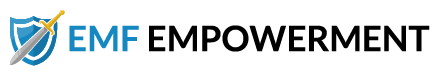When worn correctly, both Bluetooth and wired earbuds offer a lightweight and comfortable way to listen…
Top 10 Low EMF Keyboards of 2022

*We may earn a commission for purchases made using our links. Please see our disclosure to learn more.
If you’re on your computer often, either for work or personal use, there is no doubt you recognize how useful and downright necessary a good keyboard is. And while there are many different components to consider when purchasing a new one — the ergonomic design, for example, or the spacing of the keys, one thing that many don’t take into consideration is their keyboard’s EMF output. But you are often in close proximity to your keyboard, making it all the more important to find a model that doesn’t produce excessive amounts of EMF radiation.
Now, keyboards may not seem like an obvious source of EMF radiation. The reality is, however, that wireless models, in particular, can generate at least some amount of EMFs. This is because these keyboards, whether they rely on Bluetooth or a USB receiver, communicate with your computer by sending out a radio frequency signal. This RF-EMF radiation has been tied to various health issues, although the health impacts of wireless keyboards, specifically, hasn’t been extensively studied.
If you are trying to lower your EMF exposure, one easy thing you can do is to swap out your wireless keyboard for a low EMF wired version. For help starting your new keyboard search, read on for a few recommendations.
Top 10 low EMF keyboards

10. Kensington Pro Fit Wired Comfort Keyboard. This wired keyboard from Kensington connects to your computer via USB — simply plug it in and you’re ready to go, no installation required. The adjustable feet can be moved into nine different positions, allowing you to truly customize the fit of your keyboard based on what is comfortable to you. The device also features a wrist pad for additional support as you type, as well as quick keys for easy access to the internet and your music. And if you’ve got kids — or you’re just accident-prone — this keyboard also has a worry-free spill-proof design in addition to coming with a five-year warranty. It is compatible with most computers, as well, although a special USB-C to USB-A adapter is required for many Apple computers.

9. 9H Aluminum USB Wired Keyboard. At less than one inch thick, this keyboard from 9H is an excellent option for those concerned with design in addition to functionality. Made with a heavy-duty aluminum housing, 9H’s keyboard is incredibly sleek and portable, at just under one inch thick. Low profile keys make for a quick and efficient typing experience, and the 12 shortcut keys make your favorite apps accessible with the touch of a button. The keyboard is compatible with all types of Windows, from XP to Windows 10, and each key slides easily on or off the keyboard for easy cleaning. Installation is a breeze, as well, and simply requires plugging the keyboard into your computer’s USB port. No separate software is required. If both the look and feel of your keyboard are important to you, this is a great choice.

8. Mafiti Office Keyboard. Mafiti’s keyboard is a budget-friendly option that features full-sized keys that the manufacturer estimates has a lifespan of five million clicks. This durable keyboard uses a USB cable to connect to your computer, and it is compatible with both Windows and Mac machines, provided they have a USB port. The keyboard does come with an LED backlight, which can be problematic from an EMF standpoint. Fortunately, Mafiti includes the option to turn the backlight off, so if you are looking for the lowest EMF exposure possible, you may want to avoid turning on the backlight feature. Twelve different hotkeys are provided so you can easily adjust your computer’s volume, control your media, and access basic programs such as your calculator and web browser.

7. Microsoft Ergonomic Keyboard. If you do a lot of typing, you may want to consider the benefits of an ergonomic keyboard. This one from Microsoft features a split-down-the-middle design that allows your hands to fall in a more natural position, and the fabric-covered palm rest helps support your wrists and hands, leading to less fatigue after long days of typing. The shortcut keys provide easy access to Microsoft 365 software as well as media controls and other programs, and the USB wired connection is easy to install. This keyboard also comes with an ergonomic wired optical mouse that features a scroll wheel and two programmable buttons. This keyboard is the perfect choice for anyone who finds their wrists or hands hurting after the workday.
6. Macally USB Wired Keyboard. This basic, affordable, and easy-to-use keyboard from Macally can be plugged into your computer via USB. The drivers are automatically installed and the keyboard is ready to use in seconds. The keyboard is low profile, at just over three quarters of an inch thick. If you prefer a keyboard that sits nearly flat, this is a great option. It is large enough to feature a full numeric pad and several short cuts but slim and sleek enough to not take up extra real estate on your desk.Macally’s keyboard is compatible with all Windows devices.

5. Logitech Media Combo. Logitech’s media keyboard uses low profile keys to create a comfortable and quick typing experience. The adjustable legs allow you to change the keyboard’s angle to suit your preferences, and the USB connection makes the device simple to install on a Windows or Linux machine. Durability is another strong point for Logitech’s keyboard — it has been tested and shown to withstand up to 60mL of liquid spillage. As you may expect from a keyboard these days, it also includes various shortcut keys for controlling your media and opening apps. This combo comes with an accompanying optical mouse, as well, in a sculpted design that is comfortable and easy to use. The keyboard’s design is classic and the overall quality reflects what people love about Logitech products.

4. Verbatim Slimline Keyboard. Verbatim’s Slimline keyboard is available in several different styles, including wireless and with an illuminating backlight. For the lowest EMF experience, however, you will want to direct your attention to the most budget-friendly option: the basic, wired version. The Slimline features a classic and simple keyboard design with tactile keys that are responsive without being too loud. The tilt legs are easy to adjust if you want to raise the back of your keyboard up, and the USB connection is compatible with both Windows and Apple devices. The keyboard does not require a battery, and Verbatim notes that the wired design is generally more responsive and reliable than its wireless counterparts. The smart function keys are useful for accessing different apps, as well as music controls so you can adjust volume and skip through songs with the simple push of a button.
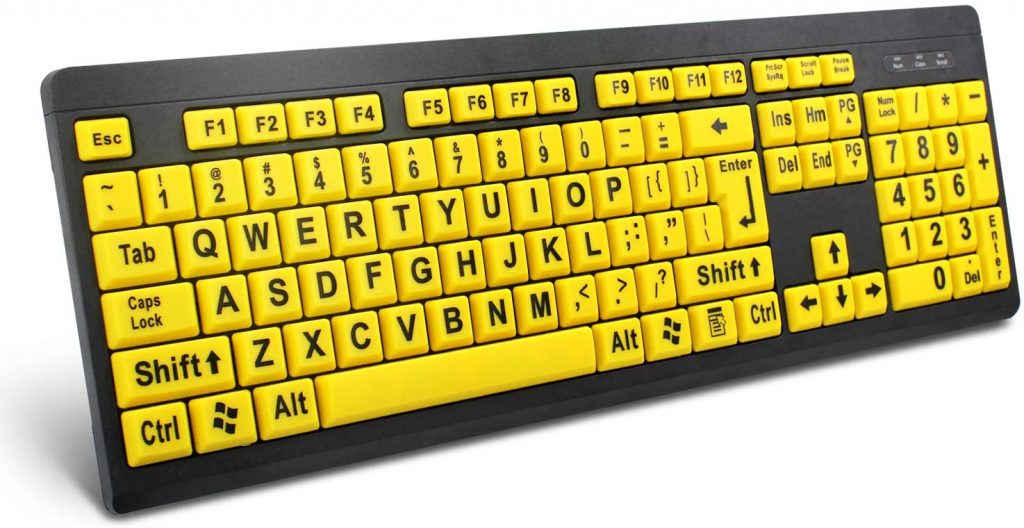
3. BOOGIIO Large Print Keyboard. If you are visually impaired, typing may be a frustrating ordeal for you. BOOGIIO’s keyboard seeks to help. This large print keyboard uses high contrast yellow keys with black letters to promote added visibility. Ideal for the elderly and others who may struggle with a traditional keyboard, this model uses a wired USB connection that allows for easy installation and is compatible with most Windows and Mac OS machines. The adjustable feet provide additional comfort, and the spill-resistant design means minor spills won’t damage your keyboard. In spite of the large print, the keys are standard sized, as well, so if you are already used to the feel of a traditional keyboard there shouldn’t be much of an adjustment period.
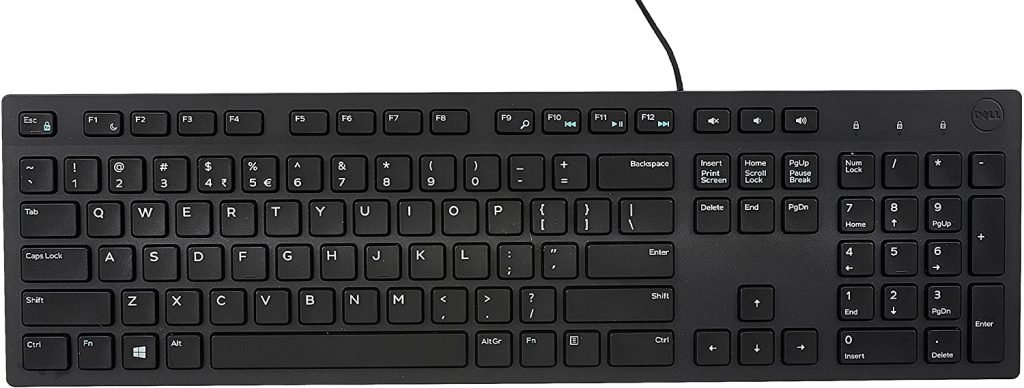
2. Dell Wired Keyboard. If you’ve ever been in the market for a computer, you have probably heard of the brand Dell. They have been around for a while and they know a thing or two about producing quality technology. Their wired keyboard is no exception. This basic black keyboard was designed specifically for Dell brand computers, but as it uses a USB connection, it is compatible with almost any Windows device. The keyboard is sleek and simple with full-sized keys and a familiar design that features multimedia keys to control your music or videos. Dell also offers a palm rest, sold separately, that can make typing a little more comfortable over extended periods.

1. Amazon Basics USB Wired Keyboard. For a truly basic keyboard that produces minimal EMF radiation, there is this wired device from Amazon Basics. The low profile keys make for fast typing, and the quiet design makes for a less disruptive experience as you work. The USB connection is compatible with most modern Windows machines and the keyboard’s hotkeys are perfect for controlling your media. This keyboard also comes with a wired optical mouse that features a scroll button and a USB connection.
Parting words
A keyboard is a necessary peripheral for your computer, but that doesn’t mean you need to accept radiation exposure from the device. A low EMF keyboard can make for a safer experience as you work, game, or use the computer for other reasons. The options on our list all come highly recommended, but in actuality, any wired keyboard will do the trick.