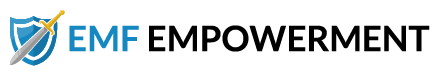When worn correctly, both Bluetooth and wired earbuds offer a lightweight and comfortable way to listen…
TriField EMF Meter TF2 Review

*We may earn a commission for purchases made using our links. Please see our disclosure to learn more.
A good EMF meter is a valuable ally in the fight to reduce your EMF exposure. Using a meter, you can measure the amount of EMF radiation present in different areas around your home. This information allows you to decide what types of changes will be effective at lowering your home’s EMF levels.
When it comes to meters, there are many on the market. One in particular, however, stands out among entry-level, consumer-grade EMF meters. The TF2, the latest model of meter from manufacturer TriField, is a highly respected meter in the EMF-conscious community.
In this guide, we will take an in-depth look at the TF2. We’ll discuss the brand as a whole, as well as the TF2’s specific features, how to take a measurement, and the device’s strengths and weaknesses. If you’re considering investing in one of these units, you’re in the right place.
TriField EMF Meter TF2 Quick Stats

- Five different included modes: standard electric, standard magnetic, weighted electric, weighted magnetic, and radiofrequency.
- Both electric and magnetic field ranges are between 40 Hz and 100 kHz.
- The radiofrequency range measured is between 600 MHz and 6 GHz.
- The unit is capable of measuring low and mid-band 5G in RF mode. High-band 5G capabilities are not available.
- Battery life is estimated to be 20 hours without the use of the backlight and 12 hours with it.
- TF2 requires a single 9-volt battery and one is included.
Box contents
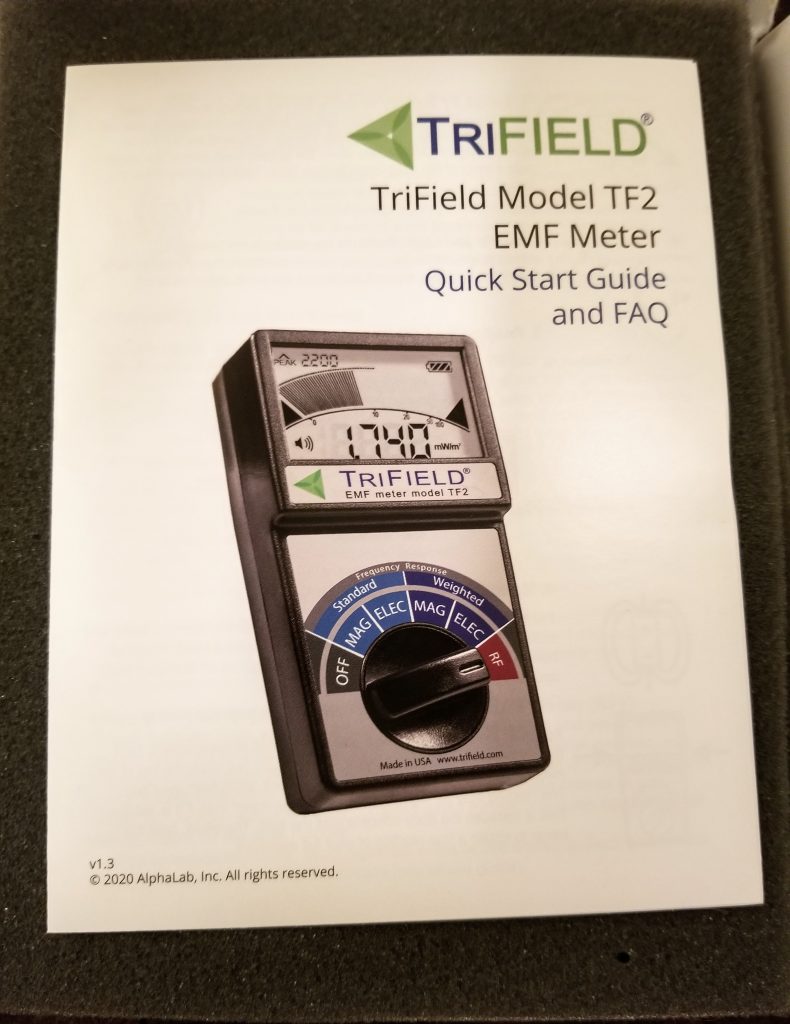
The TF2 box opens up to first reveal the meter’s user manual. It’s worth noting that this is an abridged version of the larger manual that is found in PDF format here. While it may be just a quick introduction to the TF2, the manual does a more than adequate job of outlining how to use the device and answers some of the more frequently asked questions.

Setting aside the manual and the top piece of protective foam, the meter itself becomes visible. As you can see, the display screen is decently sized, and the device appears to be operated using a turn dial. The TF2 runs on a single 9-volt battery, which is also provided and enclosed in its own slot in the protective foam.
That’s really it. The box for the TF2 contains just three items: the meter, a 9-volt battery, and an instruction booklet.
Using the TF2
In this section, we will focus on how to get started with your Trifield EMF meter, from putting in the battery to taking measurements.

Installing the battery
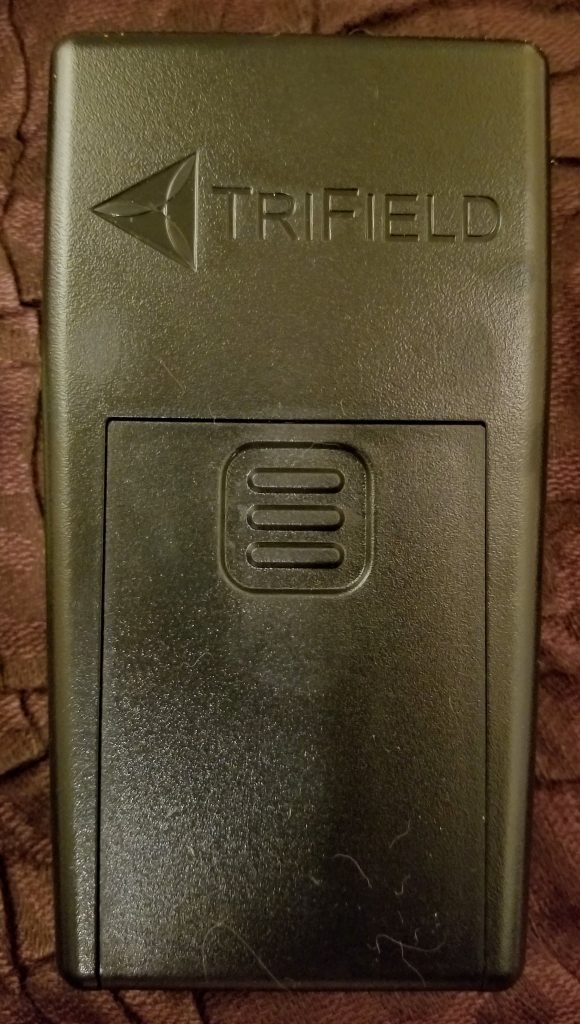
To pop the battery cover off, apply pressure to the three lines on the battery cover and slide it off the unit.

Inside, you will see a compartment for the 9-volt battery, as well as two buttons. The top button, with a small sun next to it, is for adjusting the meter’s backlight. This can help improve visibility in poor light conditions. The bottom button, next to an audio symbol, controls the unit’s audio indicator, essentially allowing you to turn the sound on or off.
To install the battery, match up the battery’s positive post with the corresponding positive terminal on the device. You can tell which side is positive because there is a small plus sign next to the positive post. The negative side is unlabeled.

Once you know the proper direction to insert the battery, slide it into its slot, and lock the battery cover back into place.
Turning the Trifield EMF meter on
To turn the unit on, shift the dial from the “off” position to the desired reading type. The options are standard magnetic, standard electric, weighted magnetic, weighted electric, and RF. The one to select depends entirely on what type of reading you are trying to do, and it’s helpful to have an understanding of what each function measures before diving in.
The standard magnetic measurement is useful for detecting AC magnetic fields between 40 Hz and 100 kHz. It can detect magnetic field strengths between .1 and 100 mG.
The standard electric measurement, meanwhile, detects AC electric fields. This function can measure between 40 Hz and 100 kHz as well, with strengths between one and 1000 volts per meter.
The weighted magnetic and weighted electric functions detect the same frequencies as their standard counterparts. The difference is weighted measurements look at the amount of energy living tissue is exposed to from EMF radiation, while standard measurements simply read the amount of EMF radiation present in an area.
That may sound confusing at first, so let’s break it down a bit further. The weighted mode ascribes more weight, essentially, to frequencies over 60 Hz. The standard version, meanwhile, simply provides a snapshot of the frequencies present and their strength. The weighted version is useful primarily if you are trying to look at EMF radiation coming from living tissue, such as the human body.
The final option on the TF2, “RF”, refers to radiofrequency. In this mode, the device can measure frequencies ranging from 20 MHz to 6 GHz at strengths between .001 and 19.999 mW/m2. This is sufficient for 4G cell phone towers, WiFi, Bluetooth, and many other radio signals. Even mid and low-band 5G are detectable within this range. The one exception, however, is that high-band (also known as “millimeter wave”) 5G may fall a bit outside of the range of this meter.
Adjusting the display
The display is adjusted using the top button underneath the battery cover. If you need to adjust the screen brightness, you can do so by again sliding off the battery cover and pressing the top button, next to the sun icon. This will turn on the unit’s backlight feature.
Pressing the button again will turn the backlight off.
Adjusting the audio
The process to adjust the audio on the Trifield EMF meter is similarly simple. The sound, as mentioned earlier, is controlled by the bottom button underneath the battery cover. To access it, remove the battery cover in the same way. Pressing the button once turns on the unit’s audio indicator. Pressing it again turns the audio off.
There’s no real way to adjust volume, necessarily. Your options are either sound on or sound off.
Taking a measurement and deciphering the display
The measurement process with the TF2 is automatic and occurs in real-time once the unit has been turned on to the desired selection. The real-time aspect is useful as you can monitor for EMF radiation from fluctuations and transient events (incoming phone calls on your cell phone, for example,) as well as more constant sources of EMF radiation.
When you turn the dial to standard magnetic, the unit will display the detected frequency strength in Milligauss. A field measurement is displayed in large print towards the bottom of the display (the large .2 mG in the below image). A field percentage is also shown directly above the digital field measurement.
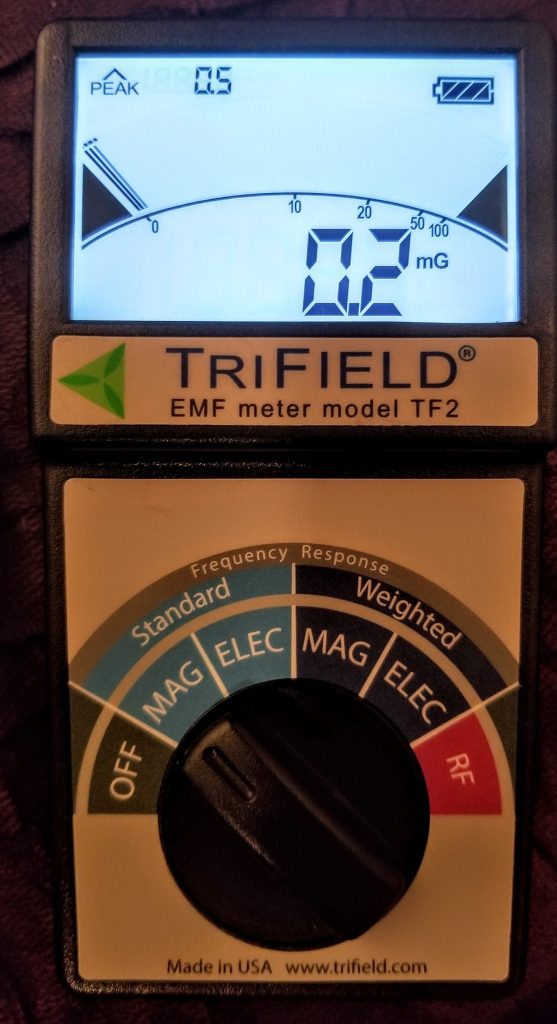
The display also details the peak measurement. At the top of the screen, you see the word “Peak” with .5 next to it — that indicates the peak measurement recorded at that time was, in fact, .5 mG. The peak number in general represents the highest reading over the last five seconds. A peak display percentage is also shown above the field percentage.
The battery icon opposite the peak indicator shows you how much battery life is left in your 9-volt battery. TriField estimates that the TF2 has a battery life of approximately 20 hours, and there is a low-battery indicator that pops up as it nears the end of its life.
The other TF2 measurement options display information in much the same way. The primary difference is that for electric fields, the measurement is shown in volts per meter, as shown below.
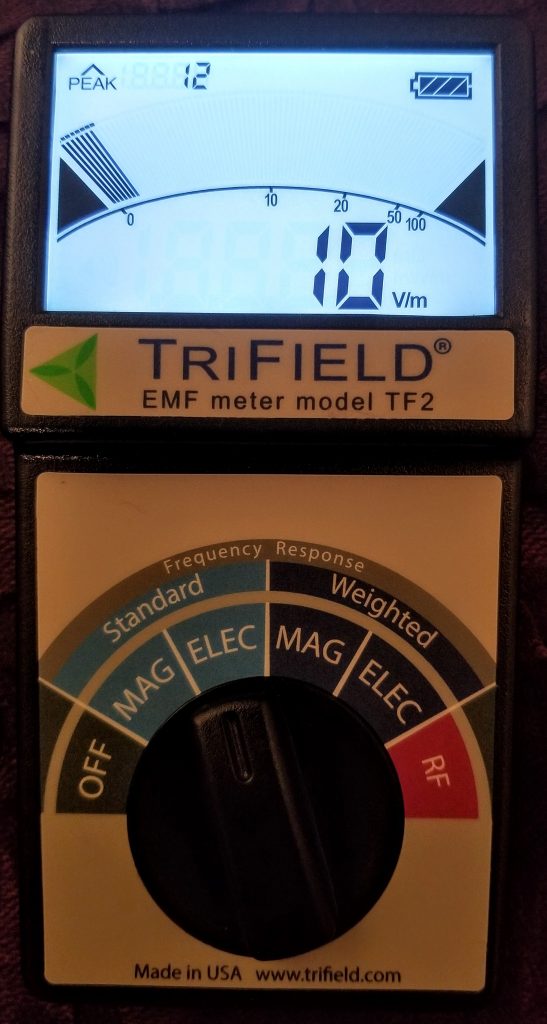
Likewise, for RF measurements, the number is displayed in milliwatts per meter squared. The below picture of the TF2 doing an RF reading also shows a great example of how the peak percentage and field percentage functions work. As you can see, the larger bar indicates the field percentage. The smaller dotted bar at the top, meanwhile, shows the peak percentage.
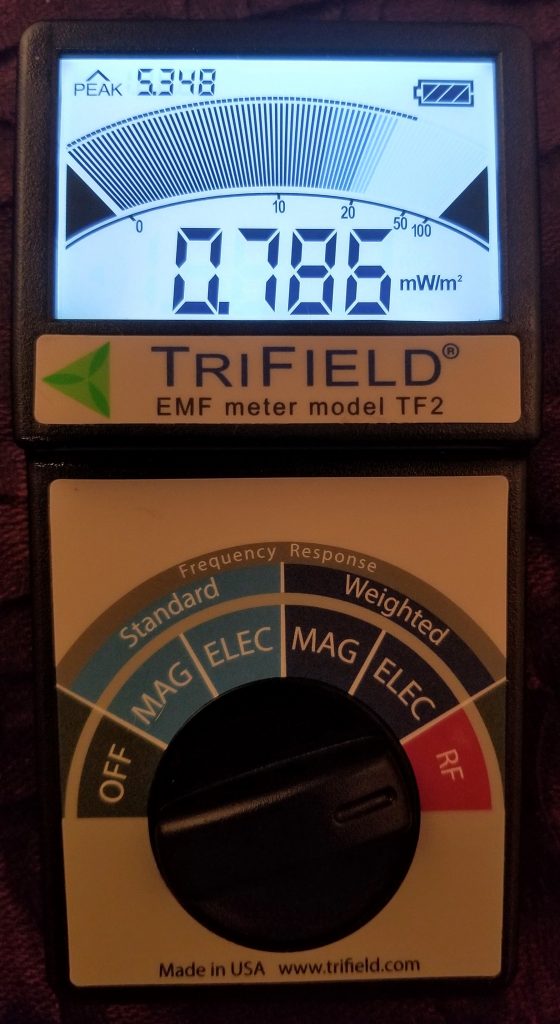
Trifield EMF Meter Model TF2 review
The TF2 could not be simpler to use. The dial makes selecting your desired measurement type simple and adjusting the volume and brightness is as easy as pressing a button. The backlight feature is especially helpful in low-light conditions and the print on the screen is large, concise, and legible.
Another area the TF2 excels in is portability. The unit itself feels durable and heavy-duty, but it is also lightweight and compact. The dial has some resistance to it and doesn’t feel cheap or as if it would easily fall off. The same could be said of the battery cover, which snaps firmly into place when re-installed.
Furthermore, the TF2 can detect electric and magnetic field radiation in addition to radio frequencies, making it versatile for a variety of purposes. The real-time measurements mean you can walk around your home checking levels in each room as you go — there is no need to reset the device between readings. The result is a user experience that is fluid and seamless, allowing you to focus more on the results of your measurements than the process you use to take them.
With the TF2, minimal time and effort are required from unboxing to your first use. Assembly is as basic as installing a battery. By default, the unit comes with the backlight and sound off, but again, this is easily rectified.
The inclusion of a silent mode is another beneficial feature. The unit itself isn’t uncomfortably loud, but if you are in a public place as you take readings, silence may be preferred. Likewise, if you are trying to take a measurement at night or in a dark room, the backlight can definitely come in handy.
There is quite a bit that TriField has done well with the TF2. From the long-lasting battery life to instant and accurate readings, TriField has integrated the features most important to consumers in its newest meter.
For all the good, there is still, of course, room for improvement. Weighted mode, for example, is not thoroughly explained in the shorter accompanying user manual and while it may be a useful feature, it may not be immediately clear when to use it.
For what it’s worth, however, TriField does break things down very clearly in the extended PDF manual. They note that weighted mode can be a valuable measurement for those concerned with the health effects of EMF radiation exposure. When in weighted mode, the device gives more weight to frequencies between 60 Hz and 500 Hz, specifically, with sensitivity increasing proportionally to the frequency. The rationale is that the human body is more sensitive to these frequencies, and so the meter’s reading is adjusted to try and reflect the effect it is having on living tissue.
For the most part, you can stick with standard electric, magnetic, and RF measurements without much of an issue — you will still be getting an accurate snapshot of the strength of frequencies present. That being said, it may not even be a bad idea to take two measurements when looking at electric and magnetic fields: one in standard mode and one in weighted.
Final thoughts
After examining the TF2, it seems clear that this is a high-quality and user-friendly EMF meter. There may be cheaper options out there, as far as entry-level meters go, but they do not come with the wide measurement range, reliability, and ease of use that the TF2 brings to the table. Measurements could not be simpler to perform and the ability to detect in real-time makes the device even more useful.