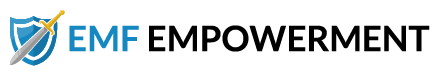When worn correctly, both Bluetooth and wired earbuds offer a lightweight and comfortable way to listen…
All About iPhone Radiation & How To Stay Protected

*We may earn a commission for purchases made using our links. Please see our disclosure to learn more.
With over 100 million iPhone users, Apple’s devices account for 45% of cell phone usage in the United States. And though they are hugely popular, these phones, like all smartphones, carry with them some risks. The EMF radiation produced by iPhones and other devices has been tied to health issues such as cancer, male infertility, and Electromagnetic Hypersensitivity (EHS).
In this guide, we’re going to talk about Apple’s turbulent history with FCC regulations surrounding RF radiation, as well as how you can test your phone’s radiation levels. We’ll also go over some things you can do to lower your exposure.
Apple and SAR levels
First, Specific Absorption Rate (SAR) levels refer to the amount of radiation absorbed per gram of tissue. This number is used by the FCC and other regulating bodies across the globe to put caps on acceptable radiation levels from devices such as cell phones and tablets. In the United States, that limit is 1.6 watts per kilogram (W/kg).
According to Apple’s website, all of their devices fall within the acceptable legal limits. This has been called into question multiple times, however. These instances are discussed more in-depth in our guides to the iPhone 7 (internal link) and the iPhone 11 (internal link), but we will briefly touch on them here, as well.
In 2019, the Chicago Tribune performed a small-scale study to test manufacturer’s claims regarding SAR levels, as well as to observe SAR levels at a distance of 2mm. The distance is significant because it represents the separation between your body and your cell phone when the phone is stored in your pocket — a common practice for many. Apple’s tests are done at a 5mm distance.
The Tribune found that at a distance of 2mm, the iPhone and many other devices were above the FCC’s limit. However, researchers also noted that the iPhone 7’s levels were over the legal limit even at the 5mm distance. The results prompted an FCC investigation, as well as a follow-up test by another independent laboratory in 2020.
During that test, it was discovered that once again, the iPhone’s results were over the legal limit at a distance of 5mm. This time, the test had been performed using an iPhone 11 Pro bought over the counter. It has been suggested that the problem may be the independent tests are done using devices purchased off the shelf, whereas the FCC’s tests are done with devices supplied by Apple.
iPhone radiation and SAR levels
Apple’s website lists the reported SAR levels for all models of the iPhone. To find your specific model, navigate to Apple’s RF Exposure page. From there, click on your model of iPhone.

Once you click on your iPhone, you will be directed to a menu of different languages. Select your language, and you will be taken to the page for your device. Some pages list more than one model, so you may need to know your exact model number. This can be done in the Settings app, by clicking on General→ About. If your iPhone is a 7 or earlier, the number is also printed on the back of the device. On an 8 or newer, you can remove the SIM card to find the model number printed inside the SIM tray slot.
Testing your iPhone
If you can’t trust the SAR levels provided by Apple, how can you know the amount of radiation your phone is producing?
That’s where an EMF meter comes in handy. If you don’t have one yet, they are a highly worthwhile investment, especially if you’re concerned about EMF exposure. Ideally, look for one that can detect electric field radiation, magnetic field radiation, and RF radiation. This will help you determine levels for both ELF and RF-EMF radiation.
The model we most frequently recommend on this site is the TriField TF2. It’s a higher-end model, but its reputation for accuracy and reliability helps justify the expense. For information on the TF2 and other meters, see The Best EMF Meters For Any Budget.
Once you’ve obtained your EMF meter, you can test your iPhone. Test it at different distances and in different states. For example, try placing a call with the meter directly on the device, mimicking the distance between your ear and your phone. Then, try placing a call with the meter held several inches away from the device, to show how much your exposure would be if talking on a headset instead.
You can also take measurements before and after turning off WiFi, Bluetooth, and cellular data. These measurements should help give you an idea of how far away you need to hold your phone to reduce your exposure. And the results may even inspire you to change some of your habits — see below for ways you can protect yourself from iPhone radiation.
Protecting yourself from iPhone radiation
- Put on a protective case. Cases can reduce the amount of radiation your phone puts out by a significant amount. Most EMF protective cases are flip-style cases, which primarily protect you when the phone is not in use. Still, if you often carry your phone in your pocket or near your body, that kind of protection is important. One great option for iPhone users is SafeSleeve’s Anti-Radiation RFID-blocking cell phone case. Not only will this help shield you from 99% of RF radiation generated by your phone, but it also doubles as a wallet, protecting your chip-enabled credit cards from hackers.
- Use a wired headset. If you tested your iPhone, you may have noticed that the more distance you put between the device and the meter, the lower the reading was. So it stands to reason that the more distance between your device and your body, the less radiation you’ll absorb. One way to help create that distance is to use a wired headset when you talk on the phone. This keeps you from putting the phone directly up to your head. Apple’s own wired headset works great with the newer model iPhones — you just need to be mindful of the type of headphone port your device has. Older models use the traditional headphone jack, whereas newer models use a lightning port.
- Opt for 3G when possible. Faster speeds can make for easy downloads, but with that speed comes more EMF exposure. Basically, it boils down to the power of the transmitter device sending your phone the signal. Those 4G and 5G transmitters put out more power than a 3G transmitter. If you can live with slower speeds, you’re better off turning your phone to the 3G network exclusively. In newer iPhones, this option is in settings under Mobile Data→ Mobile Data Options→ Voice & Data.
- Turn off Bluetooth. A Bluetooth receiver, such as your iPhone, is constantly searching for devices to connect to. This activity leads to spikes in EMF radiation, even when the phone appears to be idle and not in use. To lower your iPhone’s EMF radiation production, turning Bluetooth off is an important step. Note that this step must be done in the device’s settings — turning Bluetooth off in the control panel merely disconnects all active devices, but doesn’t disable Bluetooth itself.
- Keep your phone near the other side of the room at night. While you sleep, your body restores itself from damage done throughout the day. The problem is, many of us are still bombarded with EMF radiation, even as we sleep. Therefore, our bodies never get the chance to fully repair themselves. One thing you can do to help this is to keep your phone away from your bed while you sleep at night. Aim to keep your phone six to ten feet away from the bed.
For other tips on protecting yourself from iPhone radiation, check out our guide to Cell Phone Radiation Protection.
Final thoughts
Like with any smartphone, it is important to take steps to protect yourself when using an iPhone. If you must use a smartphone, reducing your exposure can at least help decrease your risk of experiencing negative health effects.