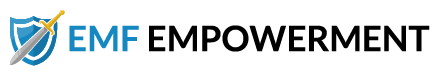When worn correctly, both Bluetooth and wired earbuds offer a lightweight and comfortable way to listen…
iPad Radiation: How To Protect Yourself

*We may earn a commission for purchases made using our links. Please see our disclosure to learn more.
As tablets, in general, have risen in popularity, the iPad, in particular, has really taken the spotlight. Apple’s tablet is sleek, it’s fast, and easy to use. For all of its benefits, however, the iPad does have one serious drawback that users should be aware of: it produces EMF radiation.
In this guide, we’ll cover the types of radiation produced, how those levels compare to other similar devices, and what you can do to keep yourself safe while using your iPad.
iPads and EMF radiation
iPads, like other tablets and similar devices, emit an electromagnetic field. That field is a type of non-ionizing radiation. The iPad produces two different types of EMF radiation:
- RF-EMF. Radiofrequency (RF) radiation is produced by any device that generates a radio signal. iPads do this when they connect to WiFi, Bluetooth, or the cellular network. Even if they are not actively connected, so long as the device is powered on, it’s constantly searching for a connection — and act that, in itself, produces RF-EMF radiation.
- ELF-EMF. If something has an electric current, it generates extremely-low frequency (ELF) EMF radiation. iPads produce small amounts of ELF-EMF radiation when they are on. Additional amounts are generated when the device is charging.
Both RF and ELF-EMF radiation are recognized as possibly carcinogenic by the World Health Organization’s International Association for Research on Cancer.
SAR levels compared to other tablets
Federal regulations surrounding EMF radiation deal with Specific Absorption Rate (SAR) levels. SAR levels refer to the amount of radiation absorbed per gram of tissue while the device is in use. In the United States, the limit is 1.6 W/kg for electronic devices such as tablets and cell phones.Tablet Model SAR level (1.6 W/kg) iPad Pro (all models) 1.19 Samsung Galaxy s5e 1.27 Lenovo Tablet 10 1.07 Amazon Fire 10 1.32
As you can see from the chart, the newest iPad is in line with the SAR levels of other popular tablets, and all are well below the 1.6W/kg legal limit. That fact may seem comforting, but consider this: twice now, independent tests have shown Apple devices to have SAR levels far above the reported levels, and even higher than 1.6W/kg. While both instances were with an iPhone, not an iPad, it does call into question the accuracy SAR levels in general.
Another problem with SAR levels is that they fail to take into consideration cumulative exposure. If you are frequently using your tablet or phone while watching your smart TV in a home filled with LED light bulbs and smart meter radiation, your actual exposure levels are going to be much higher than the SAR levels for any singular device.
Testing your iPad
To circumvent the SAR problem, consider testing your device’s radiation levels yourself. You can do this with an EMF meter. For help choosing one, refer to our guide to EMF Meters For Any Budget. The bottom line is that your meter should be able to detect electric field, magnetic field, and RF radiation in order to detect all forms produced by the iPad.
When you test your device, take two measurements each time: one with the device off, and one with the device on. The measurements with the device off are useful to establish base levels, while the measurements with the device on help us determine the amount of radiation produced by the device.
With that in mind, first power the device off and take a reading with the meter directly on the device. Power it on, and note how the levels change. Try this again at various distances from the device to find just how far you should hold the tablet from your body while in use.
Another interesting test to perform is one with data, WiFi, and Bluetooth enabled and disabled. This test allows you to see how much radiation is produced by a Bluetooth signal, for example. It also helps you determine the lowest amount of radiation produced by the device while it is still powered on.
Tips for staying safe from iPad radiation
- Use an iPad sleeve. Much like protective cell phone cases, iPad sleeves and cases can help shield you from a large amount of radiation produced by the tablet. Cases fit over the iPad, usually covering the entire back of the device at all times. This means you are always shielded from behind the tablet. Most cases also have a flap that can cover the screen when not in use. One option to consider is DefenderShield’s Tablet & iPad Emf Radiation Protection Case. Made from vegan leather, this case protects against 99% of RF-radiation — including 5G.
- Download content whenever possible. iPads are great for entertainment, but streaming music and movies requires an active connection to either WiFi or the cellular network. If you tested your device with an EMF meter, you likely noticed that when your tablet holds an active connection, the radiation produced is higher than when the iPad is in airplane mode. For that reason, whenever possible, download the content you need and put the iPad into airplane mode.
- Keep your iPad at least six inches away from you when in use. With EMF radiation, the closer you are to the source, the higher your exposure. Therefore, the more distance between you and the iPad, the better. Maintaining a six-inch distance from the screen — at a minimum — will help reduce your exposure significantly.
- Turn the device off when not in use. Your iPad will produce the lowest amount of radiation when it’s powered down completely. If you don’t need your device for a while, consider shutting it down. Just be mindful of the fact that the EMF produced will likely temporarily spike when the iPad is powered back on. Try to turn the device on, set it down, and allow it to start up before using it.
- Reduce your overall EMF exposure. The bucket analogy applies here. If your bucket is full, and you try to add water, it overflows. Therefore you want to have an empty bucket. If you lower your overall EMF exposure, then the amount you’re exposed to by the iPad won’t have as much of an impact on your health. For tips on how to lower the EMF levels in your home, check out Whole House EMF Protection: The Definitive Guide.
Parting words
Tablets such as the iPad make life a lot more convenient, but they do come with risks. To help minimize the potential negative impacts on your health, take steps to reduce your EMF exposure, and be mindful of your iPad usage.