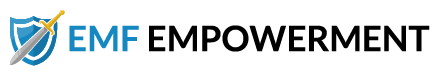When worn correctly, both Bluetooth and wired earbuds offer a lightweight and comfortable way to listen…
The 7 Best Wired Keyboard and Mouse Combos

*We may earn a commission for purchases made using our links. Please see our disclosure to learn more.
Another way that computers — both desktops and laptops — can expose us to EMF radiation is through their keyboard and mouse. In recent years, wireless mouse and keyboard sets have grown in popularity exponentially. These devices hook up to your computer or gaming console using Bluetooth, usually.
We go into much greater detail about Bluetooth in our guide, so we won’t dig too deep into that here. For the purposes of this guide, however, it is important to note that Bluetooth is a form of RF-EMF radiation. RF-EMF radiation has been recognized by the World Health Organization’s International Association for Research on Cancer as possibly carcinogenic to humans. Various studies have associated RF-EMF radiation with issues such as glioma, male infertility, miscarriages, and neurological problems. To dive deeper into some of the specific research, check out the Top 30 Studies on EMF Radiation.
When you use a wireless keyboard and mouse with Bluetooth, you are therefore increasing your RF-EMF exposure. Exposure levels are highest closest to the source, as well, so if you place your keyboard in your lap you are increasing your exposure even further. The duration of exposure plays into potential health effects, as well, which is also problematic for wireless devices such as a keyboard or a mouse. Many users have a tendency to use these items for extended periods of time, especially if you require them for work.
The best way around this is through the use of a wired keyboard and mouse. These devices connect to your desktop or laptop through a cable and, usually, a USB port. In addition to generating less EMF radiation, these devices are also more reliable than their wireless counterparts as they are not battery-powered. They tend to be a little more durable, as well, since there is no fragile wireless adapter to break.
A mouse and keyboard can be sold either separately or as a set. In this guide, we will focus primarily on keyboard and mouse combo sets, as that is arguably the more convenient — and often, affordable — option.
Top 7 Wired Keyboard and Mouse Combos
Let’s take a look at some of the best keyboard and mouse combo sets on the market today.

7. PepperTech Digital Raspberry Pi Official Keyboard and Mouse Value Pack. This red and white keyboard and mouse combo from PepperTech Digital is designed to work with a Raspberry Pi computer, specifically. For those who don’t know, Raspberry Pi is a very tiny computer, essentially a circuit board with a few ports. The official keyboard uses a micro USB cable to connect to the Raspberry Pi circuit board. The keyboard, which is flat-style and has 78 keys, also includes three USB-A slots. The official mouse can be conveniently plugged into the keyboard using the USB-A connection. The Raspberry Pi mouse has a scroll wheel and three buttons and uses an optical sensor instead of a wheel. Best of all, this keyboard and mouse set comes with a lifetime limited warranty.

6. Macally USB Wired Keyboard and Mouse Combo Bundle. Designed to work with any USB-friendly computer, Macally’s Wired Keyboard and Mouse combo are hassle-free and easy-to-use. The keyboard is flat-style and just .79 inches thick, making it lightweight and easily portable. It also includes a built-in kickstand so you can adjust the angle of the keyboard for your comfort, as well as ergonomic concave keycaps. The accompanying optical mouse makes use of a 1000 dpi precision sensor for better accuracy and control. Each device is quick and simple to install, with no software required. Simply plug the USB cords into the USB slots on your desktop or laptop, and you’re ready to go.

5. Perixx PERIDUO-117 Wired USB Standard Keyboard and Mouse Set. There are a number of features in Perixx’s PERIDUO-117 combo set designed to give you an edge. For one, the keyboard uses large print to make finding keys easier than ever. The rectangular shape of each key, as well as the gaps between them, also reduces the chance of typos. For the mouse’s part, 1200 DPI offers precise control and smooth operation. The three-button design is intuitive and familiar, and the scroll wheel offers additional functionally. Each component of the PERIDUO-117 uses a USB cable to connect with your laptop, desktop, or another device. This budget-friendly set even comes with a twelve-month warranty.
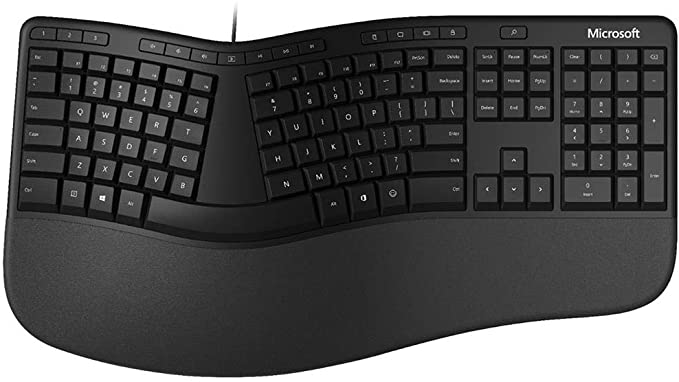
4. Microsoft Ergonomic Desktop Set. If you find yourself typing often or in large quantities, you may eventually notice pain in your hands. Microsoft’s Ergonomic Keyboard seeks to solve this problem by providing a split-down-the-middle keyboard design, with half of the letters on one side and half on the other, along with the numerical keypad. This design allows your hands to rest in a more natural and comfortable position, making it ideal for long-term usage. The keyboard also features built-in shortcuts so you can easily open up certain programs or control your media. The accompanying mouse uses a comfortable design and two programmable buttons in addition to its scroll wheel.

3. Logitech Desktop MK120 USB Mouse and Keyboard Combo. Logitech’s MK120 is surprisingly budget-friendly given its durability. Built to withstand 60 ml of liquid spillage in the keyboard, this set can stand up to the challenges of daily life. The keyboard also features large, bright lettering that is easy to see in addition to its low-profile design. The mouse is a standard, ambidextrous two-button mouse with a scroll wheel. Both pieces can be connected to your computer via a USB cable. Installation is as easy as plugging each piece in. Your computer will automatically install any necessary drivers, and your mouse and keyboard will be ready to use, almost instantly.

2. Azio KM535 Keyboard and Mouse Combo. If rugged and durable is what you seek, Azio’s KM535 is the perfect mouse and keyboard set for you. Each component of the set is rated at IP66, meaning they are waterproof against spills and cleaning agents. They are also antimicrobial, making this an ideal set for shared spaces. This set is even a great choice for anyone who often finds themselves doing computer work outdoors. The keys are ultra-quiet and highly responsive due to membrane key switches, and the keyboard also features shortcut keys for accessing email and other apps. The mouse uses a 1000 DPI enhanced optical sensor to provide smooth performance and precise movements.

1. Lenovo Essential Wired Keyboard and Mouse Combo. Lenovo is a trusted name in desktops and laptops, so it doesn’t take a huge leap of faith to try their wired keyboard and mouse combo set. The keyboard features a tough, waterproof exterior — you wouldn’t want to completely submerge it in water, but it can at least handle accidental spills. The low-profile design is sleek and comfortable in addition to space-saving. Lenovo’s wired mouse uses a 1000 DPI optical sensor to provide maximum responsiveness and performance, and its full-size and ergonomic design makes it perfect for all-day usage. Like others on our list, each component of this set is connected to your desktop or laptop using a USB cable.
Tips for finding a wired keyboard and mouse combo set
The sets listed above are a great starting point in your search for a low-EMF keyboard and mouse. If you decide to look at other options or to purchase your keyboard and mouse separately, there are a few things you may want to keep in mind.
When purchasing a wired keyboard or mouse, make sure it uses a connection method that is compatible with the computer you plan to use it with. If you use a Macbook, for example, the device must be USB-C, so your standard USB-A keyboard wouldn’t cut it. Double-checking the connections prior to purchasing is always a good idea.
With a wired mouse, make sure the cable is long enough for you to comfortably maneuver the mouse while it is attached to the nearest USB port. It’s also worth thinking about the mouse’s sensor. Older style models use actual wheels, while newer, optical, ones rely on a sensor. An optical mouse allows for more precise movement and a smoother experience.
Another tip that is applicable to both a keyboard or a mouse has to do with gaming models. If you dive into this realm, you should also proceed with caution. They look flashy and are often very comfortable and ergonomic. There are some benefits, to be sure. Many, however, have LED backlighting all over the keyboard and mouse. While this may increase visibility and look attractive, LED lights themselves produce EMF radiation. You’re canceling out some of the benefits of going wired if you are using a wired LED-backlit keyboard and mouse.
When it comes to keyboards, specifically, also pay attention to the design — some are more ergonomic than others, and a lot of it boils down to personal preference. Try split-style, low profile, and other available keyboard models out before choosing a specific style.
Final thoughts
If you are serious about reducing your EMF radiation exposure, you may want to consider ditching your wireless keyboard and mouse. Wired options offer lower EMF levels in addition to superior reliability.