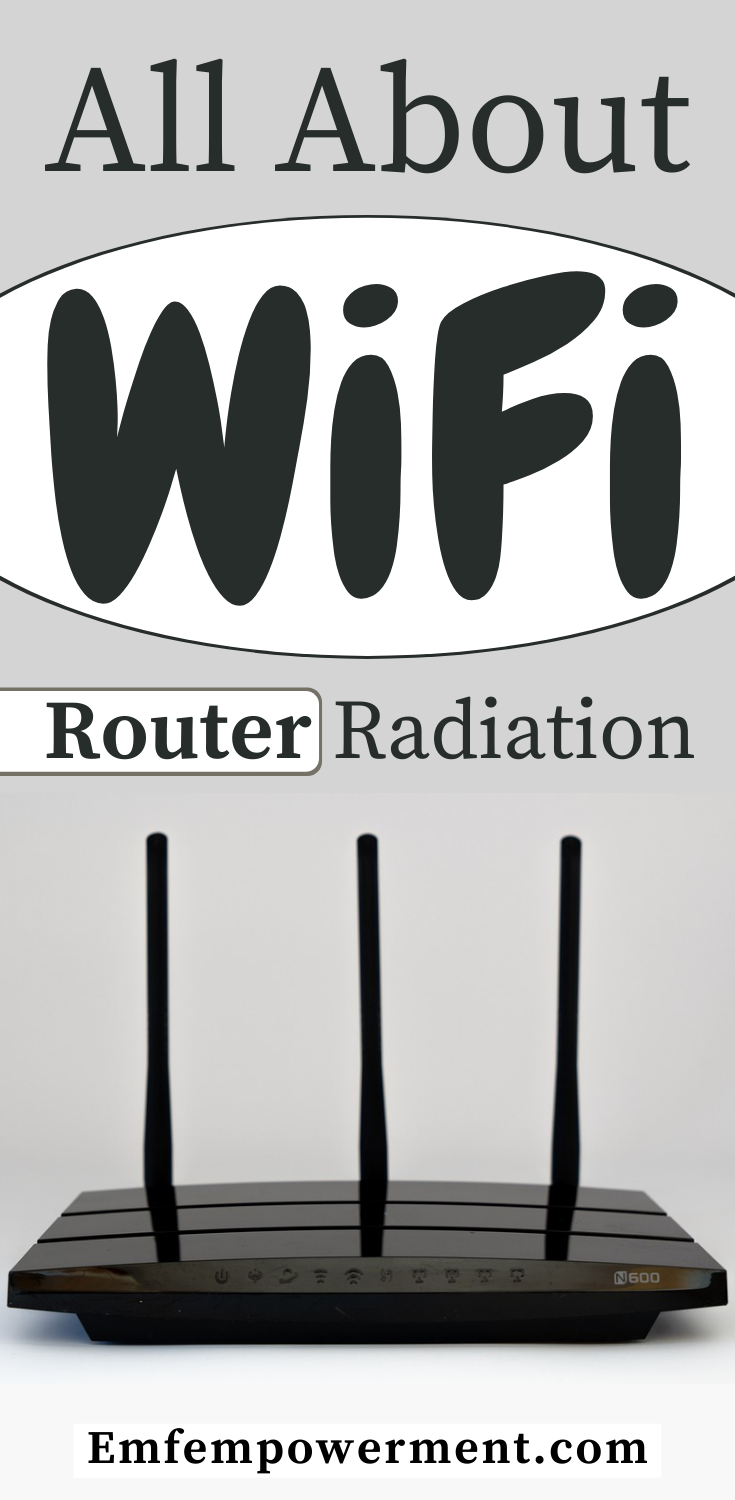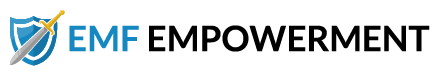When worn correctly, both Bluetooth and wired earbuds offer a lightweight and comfortable way to listen…
WiFi Router Radiation: How To Stay Protected

*We may earn a commission for purchases made using our links. Please see our disclosure to learn more.
WiFi has become a staple of everyday life. It has become so common that we’ve built our devices around it, creating WiFi-enabled smart TVs, appliances, and other gadgets. The technology is even widely available for free in certain cities. It is found almost everywhere.
There are some safety concerns, however, around the radiofrequency waves used by wireless networks to transmit data. To read about those in more detail, see WiFi Radiation: Health Concerns & Protection Tips.
Wireless networks, themselves, could not exist without one key component: a WiFi router. In this guide, we will break down how those routers work. We will also cover potential health concerns surrounding WiFi router exposure, and how to keep you and your family safe.
How WiFi routers work
WiFi routers essentially create a wireless network. The exact size of the network varies depending on the strength of your router, as well as other factors such as the environment. You can also boost the router’s range using a device called an extender. In general, though, a standard WiFi router will have a range of somewhere around 150 feet.
The network created by a WiFi router does not necessarily have to have internet access. It’s just a wireless network. In order for the router to establish an internet connection, it must be connected to an active modem, usually via an ethernet cable. Without an internet connection, a wireless network still allows users to use features such as wireless printing.
Wireless routers are capable of sending out a signal, as well as receiving one from a nearby device. If connected to the internet, the router can send that signal to the modem via the ethernet cable. WiFi routers and other devices send their WiFi signals using radiofrequency waves.
WiFi router radiation
On the electromagnetic spectrum, the radiofrequency waves broadcast by WiFi routers are in the 2.4 GHz and 5 GHz bands. That puts them near microwave radiation, on the non-ionizing side of the spectrum. Non-ionizing radiation is generally recognized as less harmful than its ionizing counterpart because non-ionizing radiation lacks the energy necessary to split an atom.
While WiFi radiation may be non-ionizing, there is still some indication that prolonged exposure could have negative health effects. The World Health Organization’s International Association for Research on Cancer recognizes radiofrequency (RF) waves as possibly carcinogenic to humans. It’s not a guarantee that WiFi radiation is harmful, but there is also no guarantee that it’s safe, and that seems to be the IARC’s point. Until we know for certain, more research is necessary.
RF-EMF radiation has been associated with health problems such as the development of gliomas, a rare and deadly form of brain tumor, as well as heart tumors in rats. There is also some indication that RF-EMF radiation may be linked to problems with sperm quality and quantity in men, miscarriages in pregnant women, and the development of Electromagnetic Hypersensitivity.
Part of the problem with RF-EMF radiation is that certain technologies, such as WiFi routers, simply haven’t been around for that long. We don’t know how 20 or more years of prolonged exposure affects a person because no one has been exposed for that long. The studies that do exist quickly become outdated and irrelevant as we find new ways of interacting with technology that requires a greater and more constant degree of exposure.
Measuring radiation from your WiFi router
If you are concerned about exposure to radiation from your WiFi router, the first step to take is to determine just how much EMF radiation it is kicking out. To do this, you need an EMF meter. We usually recommend TriField’s TF2 because it’s well-known for its accuracy, and it is capable of detecting all forms of EMF radiation, including RF. For other options, see our guide to EMF Meters For Any Budget.
When checking for EMF radiation from a WiFi router, your highest reading will likely be directly next to or in front of the router’s antenna. Try taking the reading there first, and then slowly backing away to observe levels at varying distances. Eventually, you may find that there is a zone in your home that is lower in EMF, or you may not — it depends on the size of your home and the strength of your WiFi router, among other things.
In addition to taking a reading with the router on, try taking one with it off, as well. This can give you an idea of how much radiation you could eliminate by getting rid of WiFi altogether.
Protecting yourself
Initially, you may want to just focus on the parts of your home that are most affected by WiFi router radiation. Or, you may want to address it all at once. Either way, there are a few things you can do that will help.
- Go wired. If you’re looking for a whole-house solution, this is it. Ditching your WiFi router in favor of an ethernet cable takes a lot of work and deliberate planning. Each and every internet-enabled device must now be connected via a cord, and those cables all need to connect at a central hub. Still, wired internet produces the least amount of EMF radiation. To learn more about making the switch, see Reduce WiFi Radiation: How To Switch From WiFi To Wired Internet.
- Go dark. Maybe wiring your whole house isn’t an option. If that is the case, at least consider setting aside a few hours each day to turn off your WiFi router and go dark. Better yet, opt to go dark overnight when you’re sleeping. Sleep is an important, restorative process and you should strive to interfere with it as little as possible. By reducing the amount of WiFi radiation present overnight, your body will be better able to repair itself from the day’s traumas.
- Get a WiFi router guard. For those times when the WiFi is powered on, there are router guards. These act as Faraday cages, enclosing the router and preventing EMF radiation from escaping while still allowing the WiFi signal to pass through freely. There are many different styles of guard out there, from cages to bags — you can even build your own. To learn more, see our guide to WiFi router guards.
- Move the router. It may be possible to significantly reduce your household’s exposure to WiFi router radiation by simply moving the router. If it is currently near a high-traffic area or a bed, it may be best to move the router further away. The more distance you can create between the source of radiation (in this case, the WiFi router,) and places people frequent, the better.
Parting words
WiFi routers are an essential component of any wireless networking setup. As important as they are, however, they do produce RF-EMF radiation. More research is needed to determine whether or not RF-EMF radiation is truly safe — until then, your best bet may be to take steps to protect you and your family.