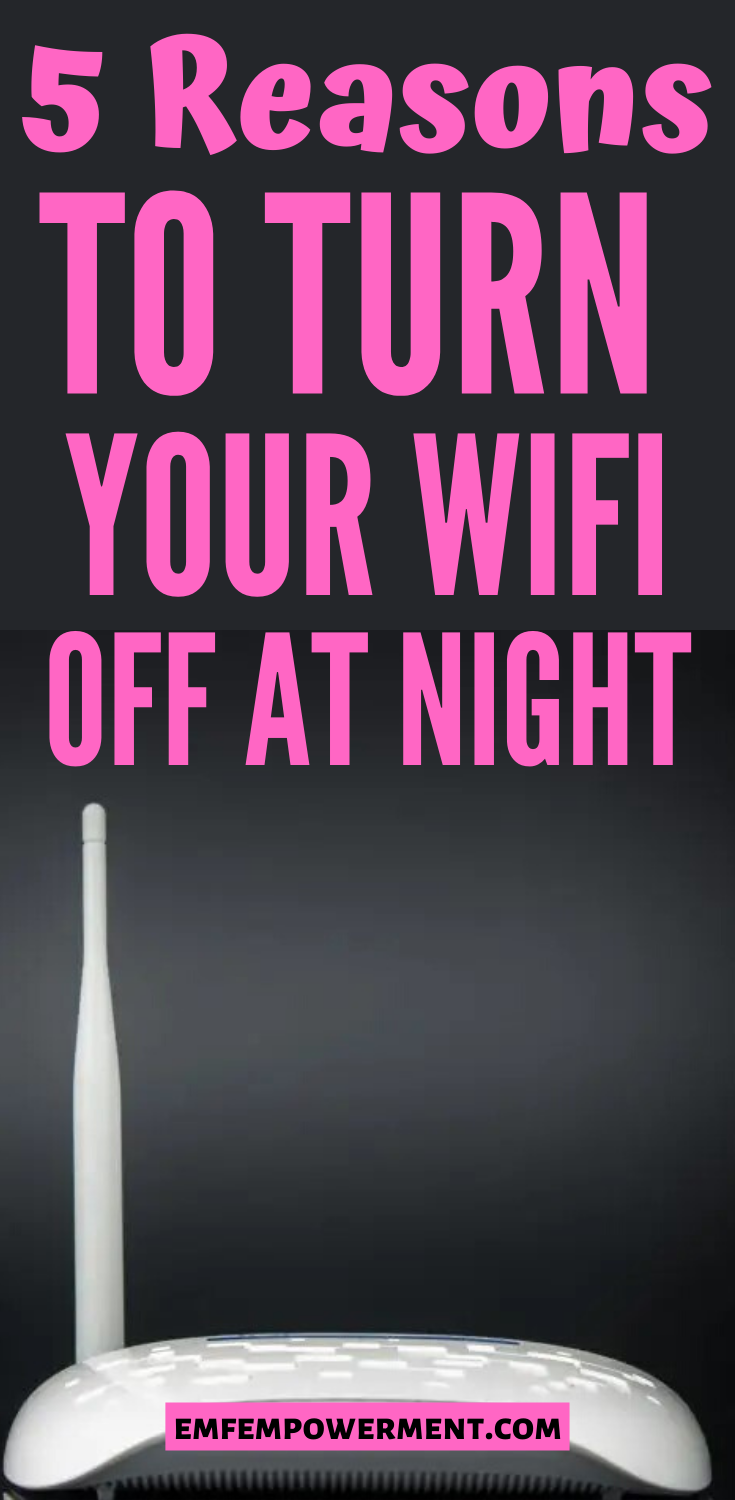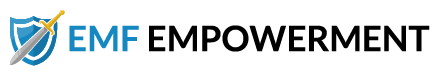When worn correctly, both Bluetooth and wired earbuds offer a lightweight and comfortable way to listen…
Turning Your WiFi Off at Night: 5 Reasons You Should Do It, and How

*We may earn a commission for purchases made using our links. Please see our disclosure to learn more.
If your home has WiFi, you are being inundated with EMF radiation. You may already know that, and maybe you’re looking for a solution. Or maybe this is the first you’re hearing of it, and you want to know more. No matter which camp you’re in, you’ve come to the right place. We’re going to first talk about why WiFi is dangerous, and then go into what you can do about it.
Five reasons you should turn your WiFi off at night
It’s worth noting that some of the studies we’re going to talk about may focus more on cell phones than WiFi. Cell phones and WiFi both produce RF-EMF radiation, however, so the data is still relevant. RF refers to radiofrequency, and when we talk about RF-EMF radiation we’re really talking about frequencies from 3kHz to 300GHz. WiFi, cell phones, Bluetooth devices, microwaves, and smart appliances are all sources of RF-EMF radiation. WiFi itself is either 2.4GHz or 5GHz, depending on the router.
Exposure to RF-EMF radiation can cause a number of negative health effects. Turning your WiFi off at night is one way to reduce your exposure and therefore help keep you and your family safe. And since everyone is sleeping, you and your family are minimally affected by the change.
Note that the following list is not in any particular order. And it’s certainly not exhaustive. But it is compelling — here are five reasons you should consider turning your WiFi off at night.
1. Male infertility
RF-EMF radiation affects the motility, potency, and overall health of sperm. This is backed up by multiple studies that suggest RF-EMF radiation can cause a decrease in sperm quality. This is due, in part, to the thermal heating that occurs when a device such as a cell phone or a laptop is placed near the body. It’s also due to actual, cellular changes that exposure to radiation can cause.
There are several other things you can do to cut down on the risk of male infertility from RF-EMF radiation exposure. We won’t go over that too much now, however, because we’ve already covered it in depth here.
2. Cancer
The World Health Organization recognizes RF-EMF radiation as “possibly carcinogenic”. It was recommended in April 2019, however, by the International Association for Research on Cancer (IARC,) that this designation be updated to either “probably carcinogenic”, or just “carcinogenic”. The IARC’s recommendation is based on research that indicates heavy cell phone users have a higher risk of developing glioma, a rare and often fatal form of brain cancer. RF-EMF radiation has also been tied to heart tumors in mice.
Again, the studies focus on cell phones but WiFi is still relevant and applicable. EMF radiation is cumulative in nature, meaning the more EMF-generating devices you are around, the higher your exposure to EMF radiation will be. WiFi produces a great deal of RF-EMF radiation, so turning it off at night will greatly reduce your exposure.
3. Pregnant women and children
The association between all forms of EMF exposure and miscarriages can’t be overlooked, either. In one study, pregnant women were monitored for their radiation exposure. Those who were exposed to less radiation experienced a lower rate of miscarriage than those in the higher exposure groups. In another, frequent cell phone use was tied to miscarriage rates. It’s a scary reality that RF-EMF radiation can increase a woman’s chance of a miscarriage.
Children are also especially vulnerable to the effects of RF-EMF radiation, as are developing fetuses. This may be because they have thinner skulls than adults, in addition to weaker immune systems. Either way, if you have little ones at home — or on the way — consider shutting the WiFi off at night.
4. Cellular damage
Exposure to any kind of radiation can cause disruptions to the signals that cells send to each other. This disruption can lead to the inability of cells to absorb the nutrients they need, as well as other abnormalities.
It’s true that RF-EMF radiation is a form of non-ionizing radiation, which is to say it is a low-energy form of radiation. Ionizing radiation, such as that produced by an X-Ray machine, has more energy and is capable of doing a tremendous amount of cellular damage at higher levels.
Low-energy radiation, such as RF-EMF radiation, can’t cause damage on the scale that ionizing damage can. The problem goes back to cumulative exposure. Using a WiFi-enabled device for a short period of time probably won’t cause cellular damage or other health effects. Using a WiFi-enabled device all day long while surrounded by countless other devices producing non-ionizing radiation, on the other hand, may cause problems. Turning your WiFi off at night helps reduce your cumulative exposure, thus reducing cellular damage.
5. Relief from symptoms of EHS
Some individuals suffer from a condition called Electromagnetic Hypersensitivity (EHS). For them, exposure to EMF radiation can lead to unpleasant symptoms such as headaches, itchiness, nausea, difficulty focusing, and impaired sleep. Studies have shown that certain individuals with EHS experience distinct, physiological symptoms when exposed to EMF radiation. If this sounds like you, reducing the amount of EMFs around you may help alleviate your symptoms.
One effective way to lower your overall exposure to EMF radiation is to turn your WiFi off at night. Other ways to reduce EMF levels in your home can be found here.
Turning off WiFi
Now that you know why you should turn your WiFi off at night, we’ll talk about the “how”. There are a couple of different approaches you can take, depending on your personal preference.
Timer method
The timer method involves a little bit of an investment, but it’s pretty hands-off after that. With a timer, you can set the exact time you want your router to kick on and off. One way to do this is through the use of an outlet timer. There are many of these out there, but one great option is BK-LINK’s 24-Hour Plug-In Mechanical Timer. It’s reliable and easy to set — just plug your timer into the wall and the router into the timer, set the on and off times, and you’re good to go.
Some routers also have the option to set on and off times. For that, you may need to open up the router’s accompanying software on your computer. Somewhere in the settings, there should be a scheduler that allows you to shut the router down during certain hours. Input your desired on and off times, and save your settings.
If you use the timer method, you may want to check each night and make sure that your WiFi is actually off. You can easily do this with any WiFi-enabled device, such as your cell phone or laptop. Just look at all the available WiFi networks and see if yours is available. If it is, the WiFi is on. If it’s not, you’re all set — it’s off.
Manual method
The manual method takes a little more effort, but it does guarantee that the WiFi is off every night. For this, you need to turn the WiFi off at the router each night before bed. This does rely a lot on your memory, so setting a “go dark” alarm may be helpful. When the alarm goes off, so does the WiFi.
The correct way to turn your router off depends on the model. The universal method is to simply unplug the device. However, if your router has a power button, you may be able to press that and turn the device off, as well. Consult your owner’s manual if you aren’t sure.
To turn your WiFi back on in the morning, either plug the router back in or press the power button again. You may need to wait a few minutes for the WiFi to cycle on, as well.
Measuring your success
Once you’ve turned your WiFi off, you may be wondering just how much of a difference you’re actually making. To test this, you’ll need an EMF meter. We usually recommend the TriField TF2, a high-quality meter that is capable of detecting all three forms of EMF radiation. If you need more help selecting an EMF meter, we’ve put together a guide that may help.
You’ll need to take two measurements with your EMF meter: one with the WiFi on, and one with it off. Try to take the reading from the same location each time — you could even take it from multiple locations throughout your home. The results with the router off should be substantially lower than with the router on.
Consider going wired
While turning your WiFi off at night is one effective way to reduce your home’s EMF radiation levels, going wired is even more effective. Wired internet involves connecting each device directly to an ethernet cable. That cable is then plugged into either a modem or a port in the wall. Setting up your home for wired internet can be a process, but if you are serious about significantly lowering your home’s EMF levels, it’s really the best way to go. To learn how to switch your home over to wired internet, check out our guide here.
If you can’t go wired, at least consider investing in a quality WiFi router guard. These devices function as a Faraday cage, helping contain the router’s EMF radiation while still allowing a WiFi signal to pass through. If you must use WiFi, this is a must-have. Our guide to WiFi router guards can help you choose which router guard is right for your home.
Final thoughts
WiFi creates dangerous amounts of RF-EMF radiation. Exposure to this radiation can lead to certain cancers, male infertility, miscarriages, and other health defects. Because of this, it’s critical to take steps to reduce your exposure to radiation from your WiFi signal. If you can’t go wired, at least consider purchasing a WiFi router guard and turning your WiFi off at night. These steps can go a long way toward reducing your home’s EMF radiation levels.