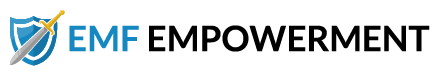We are currently in the early days of what has been called the 5G revolution. This…
Locating 5G Cell Towers Near Me – A Step-by-Step Guide

*We may earn a commission for purchases made using our links. Please see our disclosure to learn more.
Is there 5G in your neighborhood? Unless you have a 5G-compatible device, how would you know?
Concern over 5G is very justified. If you’ve read our definitive guide to 5G, then you know the dangers of this relatively new technology. In that article, we detail what 5G is and what you can do to protect yourself and your family. If you’re unsure whether 5G is in your area, however, you may still have some questions.
That’s what this guide aims to help with. Finding 5G towers can be a somewhat convoluted process, but we’ll try and make some sense of it as we detail a few different ways you can track down towers near you. We’ll also talk about the different ways you can monitor the spread of 5G — it may not be in your city yet, but odds are it’s coming. If you know before it actually arrives, you can better prepare. And if you aren’t sure what to do to prepare, don’t worry. We’ll talk about that, too.
There’s a lot to cover, so let’s dive in.
Locating towers near you
Unfortunately, there is no straightforward method of determining if 5G towers are in your area. The more popular cell tower tracking sites don’t yet include 5G, which means you may have to do a bit of digging. It may take multiple methods to hunt down exactly where your local 5G towers are, and you’ll need to know some information first.
Discovering if 5G is in your area
Before you start looking for towers, you need to know if 5G is even present in your area. There are a couple of different websites you can use to help you find this information. It may be best to check each one, as none of them are updated in realtime.
Probably the best resource for finding 5G cell towers near you is the Ookla 5G rollout map. This map is updated weekly, and it covers the entire globe. You can even follow the map on social media if you want to be alerted of updates.
Ookla’s map is pretty straightforward to use. When you get to the website, you’ll see a page that looks like this:

Zooming in a bit on the right, you’ll see that you can filter by deployment type:
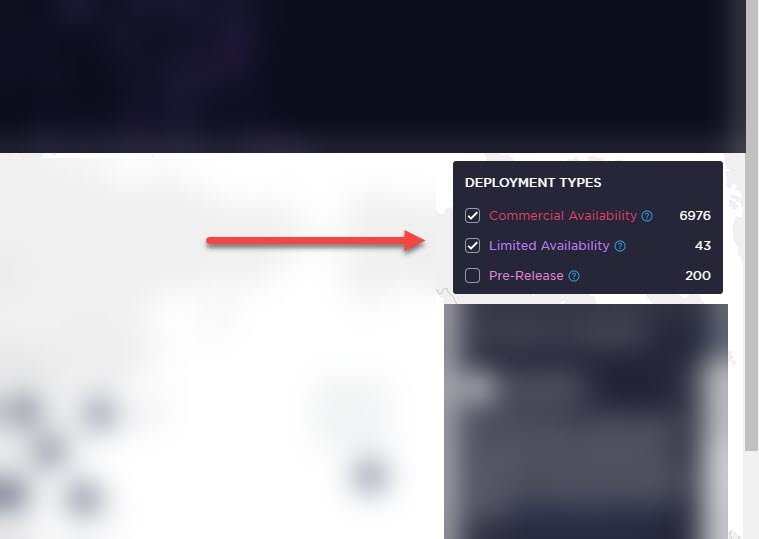
The filters include commercial availability (meaning it’s available to the average consumer), limited availability (meaning the infrastructure has been built but the roll-out is currently limited), and pre-release (meaning the infrastructure is in progress or has been built but is not yet available to consumers).
If searching for towers, your best bet is probably to look for all three deployment types. The reason for this is that even if a carrier’s 5G technology is in the pre-release phase, it’s merely a matter of time before it’s live. The towers already exist, or they are about to.
Once you’ve selected your deployment types, zoom in to your area on the map. The further you zoom in, the more details become available. On the Ookla map, 5G is signified by a colored circle with a number in it. The color of the circle signifies which deployment phase 5G is in — dark blue means commercial availability, red means limited availability, and pink means pre-release.

The number inside each circle signifies how many carriers offer 5G in a given area. For example, in Detroit, Michigan, there is a navy blue circle with the number two in it. If you click on the circle, a box shows up stating that Verizon and AT&T Mobility both offer commercial 5G availability.

Another great resource for tracking the 5G rollout is Cellular Maps, which displays several different 5G maps, all broken down by carrier. The one advantage of the Cellular Maps site is that it differentiates between the low band and high band (also known as millimeter,) 5G signals. This may be helpful when trying to find individual towers, as it will give you some idea of what to look for. Millimeter signals, for example, require many small transmitters to be placed over a small area as the signal can only travel short distances. They may be found on existing infrastructure such as light poles. Low band towers, on the other hand, resemble more traditional cell towers.
A combination of Ookla, specific carrier website maps, and Cellular maps provides an effective way to get a better picture of 5G is in your area.
Finding 5G towers in your neighborhood
If you’ve consulted the coverage maps and determined that 5G is in your area, it’s time to find the towers. It’s worth noting here that you’re primarily trying to locate millimeter towers — the small ones found scattered throughout neighborhoods. While there are certainly hazards to 5G in any form, it’s the millimeter frequencies that many experts are concerned about. Low and mid-band towers emit frequencies that are similar to 3G and 4G, while millimeter frequencies are much higher.
That difference in frequency is what makes finding 5G cell towers so hard. You can’t use a conventional EMF meter, as most of those can’t detect frequencies that high. You need to be able to read frequencies in the 24 to 39 GHz range in order to track down a tower using a meter.
At the time of this writing, your best bet for a commercially available gadget capable of detecting millimeter frequencies would be a spectrum analyzer. Anritsu’s Field Master Pro can detect frequencies between 9kHz and 54GHz, so millimeter waves are well within that range. If you are able to obtain a spectrum analyzer, you can easily track down local 5G towers by walking around taking readings. When you start to find frequencies in the 24 to 39GHz range, you are probably near a 5G tower.
If buying a spectrum analyzer isn’t a viable option for you, don’t worry. There are still things you can do to locate towers in your neighborhood. For one, only a limited number of providers offer high-band 5G. T-Mobile, for example, is focusing on low band towers because of their range, while Sprint uses mid-band frequencies. If you’re concerned about millimeter waves, the US providers to look out for are AT&T and Verizon.
AT&T doesn’t have a solid 5G coverage map on its website. Cellular Maps’ website does offer more detailed AT&T coverage maps, but these still aren’t neighborhood-view. To find if AT&T has millimeter-wave towers in your neighborhood, you may need to zoom in to Ookla’s map as far as you can. You won’t be able to see the exact location of the towers, but you will be able to see which blocks have coverage. If your block has 5G coverage, there is most definitely a tower nearby.
Verizon, on the other hand, does offer a detailed 5G coverage map on its website.
Their official coverage map page displays a list of cities, as shown below: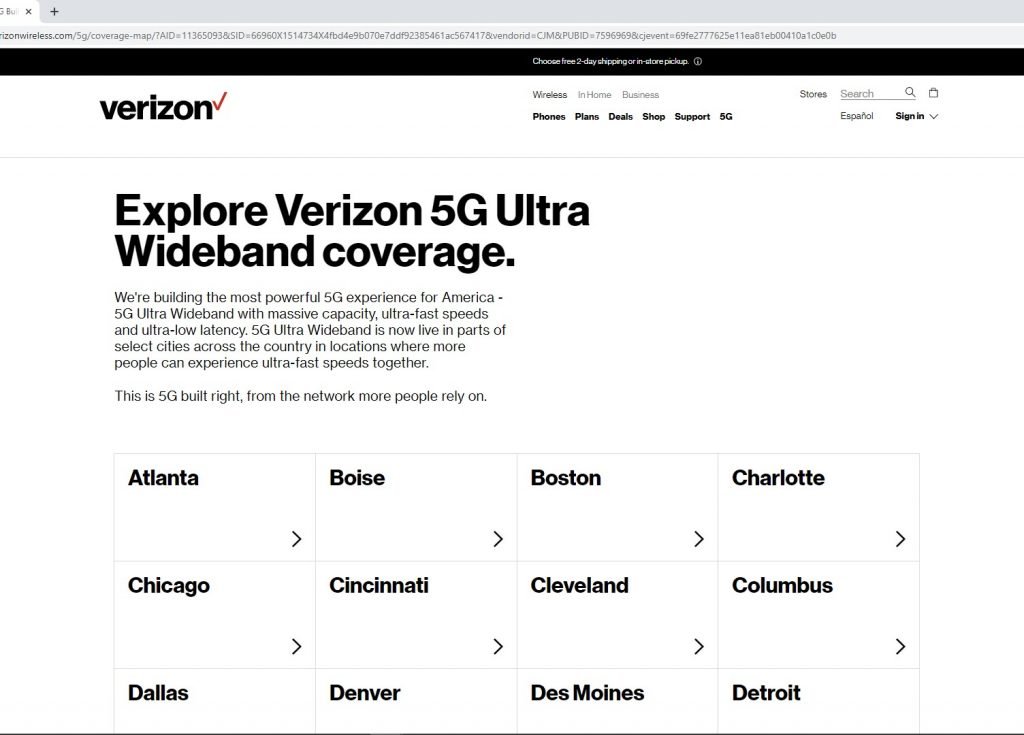
Scrolling down a bit we can see Detroit listed:
Clicking on Detroit, we’re taken to more detailed page showing us the specific areas of Detroit where Verizon currently offers 5G commercial coverage:
If we click on “Downtown” we’re shown an even more detailed map:
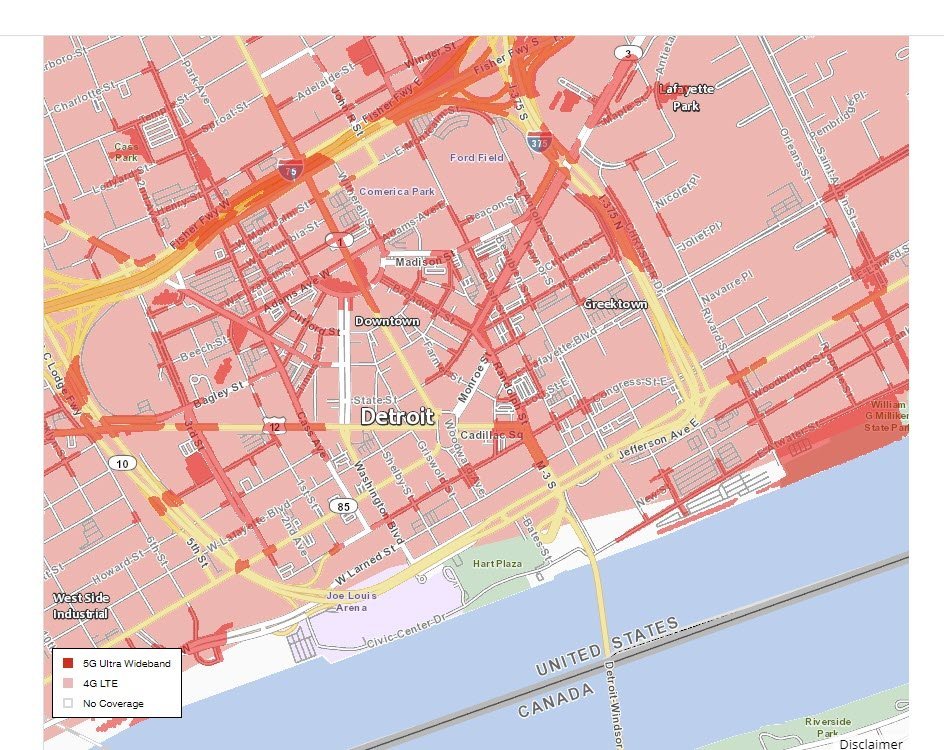
The legend in the lower left tells us that 5G coverage is indicated by the darker areas of the map.
Once you’ve determined that your neighborhood does have coverage, the next step is to track down the towers themselves. You can walk your neighborhood and look for antennae attached to existing structures such as light poles, utility poles, and roofs. In some areas, these are designed to blend in, while in others they stand out.
Monitoring the growth of 5G
Monitoring the growth of 5G is crucial if you want to be prepared for when it comes to your neighborhood. This is a rapidly expanding technology, and carriers are expanding their coverage at breakneck speeds. If your area doesn’t have 5G coverage, it’s just a matter of time. Even rural areas are likely to be connected, at least using low-band technology.
For that reason, if you are not currently affected by the placement of a 5G cell tower, it’s important to stay vigilant. As we mentioned earlier, Ookla’s map is updated weekly. Check back at least every couple of weeks to see if 5G is coming to your area. It will likely show up under the “pre-release” deployment phase first.
What can you do to prepare?
Preparing for 5G can be difficult. It’s unlikely you’ll be able to stop a tower from coming to your area, but that doesn’t mean there’s nothing you can do. Staying active in your local government and speaking up at city council meetings regarding your concerns is one place to start. Some cities have taken stances against 5G, and although the FCC has severely limited what cities can do, the more people who voice their concern the more elected officials will have to listen. If you find out a tower is headed to your area, or if you discover there is one uncomfortably close to your home, let your city or town’s officials know about it. If you’re not able to attend a meeting, at least write a letter or make a phone call.
In addition to speaking up, there are things you can do to protect your home. In extreme cases, painting all of your interior walls with an EMF protection paint may be an option. While this would require some drastic lifestyle changes — no cell signals could penetrate the walls, meaning you’d likely need a landline and a wired internet connection, for starters — if you or anyone in your family is highly sensitive to EMF radiation, this may be the only way to truly eliminate your exposure.
If you are able to pinpoint the location of a nearby cell tower, you may be able to simply paint the wall facing the tower with paint. Alternatively, you could purchase EMF absorbing fabric or a barrier to place against the wall that would help absorb some of the radiation and keep it from entering your home.
Using an EMF protective blanket while you sleep is another step worth taking if you are near a 5G cell tower. Protecting yourself while you sleep allows your body time to recover from EMF-related damage. If you only do one thing to protect yourself against a nearby 5G tower, purchase a good EMF protection blanket. Infant and adult sizes are available. We recommend Shield Your Body’s Baby Blanket for infants and BreezyBaby’s Adult EMF Blanket for full-grown adults.
It’s also important to point out that many of the existing items for EMF protection are intended for ELF and lower RF frequencies. If you do purchase something with the goal of protecting yourself against 5G signals, make sure it can protect against those higher frequencies. Something that shields you from 10 MHz to 6GHz could be worth purchasing if your goal is to lower your overall EMF exposure, but it won’t protect you against millimeter waves.
Final thoughts
In recent months, 5G has grown exponentially, and all signs point to this trend continuing for the foreseeable future. It seems possible and downright likely that 5G will soon have the popularity and reach of 4G cell service. And while that can mean many exciting technological advances, it can also mean a spike in 5G-related health issues.
To protect yourself, you need to know if there are 5G towers near you and, if so, what kind. Low and mid-band towers warrant concern, but not to the extent of high-band millimeter towers. It’s these millimeter frequencies that have potentially been tied to mass bird deaths and other troubling side effects.
The steps listed in this article are, for the time being, the best way to determine if 5G cell towers are in your neighborhood. As this technology becomes more widespread, it will hopefully become easier to track down the placement of towers. In the meantime, check the existing sites regularly to see if 5G is coming to your area.