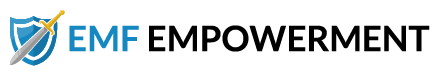On April 3, 1973, the first mobile phone was created. Since then, cell phone technology has…
iPhone 11 Radiation: What You Should Know

*We may earn a commission for purchases made using our links. Please see our disclosure to learn more.
The iPhone 11’s SAR levels have been the subject of controversy in recent months. And while upgrading to the latest model of iPhone is a yearly rite of passage for many, it’s important to ensure that these devices meet basic safety standards. In this guide, we’re going to dive into the types of radiation produced by the iPhone 11, the problem with Apple’s SAR levels, and what you can do to use your device safely.
Let’s get started.
iPhone 11 features
The iPhone 11 comes with many of the earlier iPhone features. New additions to the device include improved location pinpointing, a better camera, and night mode. The phone also comes with a nearly unbreakable screen, and dual cameras. Like other iPhone models, the 11 uses the lightning port instead of a standard headphone jack. This can be problematic from an EMF standpoint, as it encourages the use of Bluetooth.
Types of radiation produced
There are two types of radiation produced by the iPhone 11:
- RF-EMF. Apple’s iPhone 11, like other cell phones, sends and receives signals using radio frequencies. These waves are a form of EMF radiation. In fact, the World Health Organization’s International Association for Research on Cancer recognizes RF-EMF radiation as possibly carcinogenic to humans. This form of radiation has been linked to fertility problems and certain forms of cancer.
- ELF-EMF. The iPhone 11 also emits extremely low frequency (ELF) EMF radiation, just by being powered on. ELF-EMF is generated by electronic devices, and while the levels produced by the iPhone may be low, it’s still worth noting that this form of EMF radiation has ties to childhood leukemia.
SAR levels
Specific Absorbtion Rate (SAR) levels for the iPhone 11, iPhone 11 Plus, and iPhone 11 ProMax are reported by Apple as follows:Model 1.6 W/kg 2.0 W/kg A2221 Head: 1.09 Body: 1.18 Head: .95 Body: .99 A2111, A2222, A2223 Head: 1.14 Body: 1.17 Head: .95 Body: .99 A2215 Head: 1.18 Body: 1.16 Head: .99 Body: .99 A2216, A2217, A2160 Head: 1.16 Body: 1.18 Head: .99 Body: .99 A2218 Head: 1.16 Body: 1.17 Head: .95 Body: .99 A2161, A2219, A2220 Head: 1.16 Body: 1.17 Head: .95 Body: .99
Apple’s tests are performed with no separation against the head, and 5mm of separation against the body. The tests are done with devices supplied by Apple directly to the test laboratory.
The controversy surrounding Apple’s reported SAR levels
If you recall the lessons learned from the iPhone 7, Apple was caught once before potentially lying about SAR levels. The Chicago Tribune performed independent testing of the iPhone 7 alongside several other smartphones. The iPhone 7 was found to expose users to unsafe levels of RF-EMF radiation, even at a distance of 5mm. This directly conflicts with the results of Apple’s own tests, prompting the FCC to investigate.
In 2020, an independent lab again tested an Apple product — this time, the iPhone 11 Pro. If we refer to the chart above, we can see that the Pro (models A2218, A2161, A2219, and A2220,) levels at 1.6 W/kg are 1.16 W/kg for the head and 1.17 W/kg for the body. They are well under the legal limit, as reported.
The new testing, however, performed by RF Exposure Lab, found that at 5mm, the iPhone 11 Pro actually produced SAR levels of 3.8 W/kg — more than double the legal limit. So why are Apple’s test results often so different from other laboratories?
The problem may lie in the fact that Apple supplies its test phones to laboratories directly. In both the instance with the Chicago Tribune and the RF Exposure Lab, the phones were purchased off the shelf. It’s possible that the phones Apple supplies the labs with are somehow different from the phones being purchased by consumers.
Then there’s the separate issue of, why are those levels so high? What is the iPhone 11 Pro doing to increase the phone’s RF output so significantly?
One theory is that the phone is constantly uploading data. The video below shows the iPhone 11 being tested with an EMF meter alongside a few other models of phones, both as they are in standby and as they are uploading data. The results are pretty compelling.
Protecting yourself
- Turn off Bluetooth. One huge contributor to the iPhone 11’s radiation problem is the device’s constant searching for a Bluetooth connection. You can easily fix this by turning Bluetooth off in the phone’s settings, or, if Siri is enabled, by saying “Siri, turn off Bluetooth.” To turn Bluetooth off in the settings, you will need to first open up the settings app (note: simply turning Bluetooth off in the control center will disconnect all connected devices, but it doesn’t actually shut Bluetooth off). Navigate to Bluetooth, and toggle it to “off.”
- Switch to 3G. The faster speeds of a 4G or 5G connection come at a price: more RF-EMF radiation exposure. While Airplane mode is ideal, odds are you have your cell phone because you need to use it from time to time. The best compromise, perhaps, is forgoing those faster networks and connecting your phone to 3G only. You can do this in the phone’s settings app. Select Mobile Data, and then navigate to Mobile Data Options. On the next screen, select Voice & Data. There will likely be a checkmark next to 4G — select it to uncheck 4G, and then select 3G instead.
- Use a protective cell phone case. Protective cell phone cases are designed to allow your phone to receive a signal while still protecting you from RF-EMF radiation. The cases may not protect you while you’re in a phone call, but they will help reduce your exposure when you carry your phone with you. One great option for the iPhone 11 is DefenderShield’s iPhone 11 cell phone case with a built-in wallet. It even shields against 99% of 5G radiation.
- Don’t put the phone next to your head or body. This may be easier said than done when you’re trying to make a phone call, but don’t hold your phone next to your head or body. The further away you are from a source of radiation, the lower your exposure level. A good wired headset can help make this easier, just be sure that it’s compatible with Apple’s lightning port. And whatever you do, don’t store your phone in your pocket or next to your bed at night while you sleep.
Final thoughts
The iPhone 11 is not unique for its EMF production. That being said, the tendency by Apple to provide potentially false SAR levels helps illustrate just how useless those readings are. If no one is even enforcing their accuracy, how can we be sure our devices are safe?
Your best bet, then, is to take steps to protect yourself. Use a protective case, and keep distance between you and the device. Steps like these will help lower your EMF levels and allow you to use your phone safely.