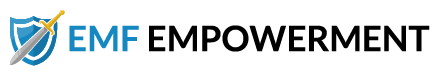On April 3, 1973, the first mobile phone was created. Since then, cell phone technology has…
Computer Radiation: How To Minimize Exposure

*We may earn a commission for purchases made using our links. Please see our disclosure to learn more.
EMF radiation is produced by a variety of sources throughout the home and office. In trying to track down your home’s culprits, you may want to look at one common EMF producer, in particular. Which one?
Your computer.
Whether you use a desktop or a laptop, there are a number of different ways this useful machine can generate EMF radiation. Fortunately, there are many things you can do to cut down on your exposure without forgoing technology altogether. In this guide, we will take a look at what parts of a computer are most dangerous, and what you can do to protect yourself.
Computer radiation
It’s important to keep in mind here that there are different types of EMF radiation. RF-EMF radiation encompasses the range of frequencies between 100 kHz and 300 GHz. It is generally created by devices that send out a radio frequency signal. ELF-EMF radiation, meanwhile, refers to those frequencies between 0-3000Hz. This type of radiation is produced by alternating currents. Both types are recognized by the World Health Organization’s International Association for Research on Cancer as possibly carcinogenic to humans.
Computers actually expose us to both types of EMF radiation. Let’s take a look at how.
CPU
The acronym CPU is short for Computer Processing Unit. Essentially, this is the actual computer itself, sans any monitors or accessories. The CPU itself does not actively send out any type of signal, so the RF-EMF radiation generated is minimal. It does, however, have a few components that can create ELF-EMF radiation — namely, the power supply and hard drive.
The power supply is somewhat of a given. As we mentioned earlier, ELF-EMF radiation is produced by AC electricity, which is what is used in your CPU and throughout your whole home. This source of EMF radiation is constant and ongoing over the entire time that you have the device powered on.
The hard drive, on the other hand, only actively produces ELF-EMF radiation when it is busy running. If the computer is on but not actively in use or performing a task, the radiation produced by the drive is minimal. If you are using the machine, however, there is a good chance that the hard drive is plugging away as you do.
Monitor
Your computer’s monitor is another likely source of EMF radiation. This is especially true if you have an older, cathode ray model. You can tell the difference because cathode-ray monitors are large and boxy — think of a computer lab in the 90s. Modern flat screens are much less of a concern, although they do still produce some degree of EMF radiation.
For starters, all monitors have some sort of power supply. Similar to the situation with your CPU, that power supply can create at least small levels of ELF-EMF radiation. And the backlight of your monitor matters, too. An LCD monitor that uses fluorescent backlighting, for example, generates more EMF radiation than an LCD monitor with LED backlighting.
Wireless peripherals
Wireless accessories are pretty popular these days. Maybe you use a wireless mouse and keyboard, a wireless headset, or even a wireless PC gaming controller. These devices are certainly convenient and allow for a greater range of motion than their wired counterparts. But on the flip side, they also produce EMF radiation.
In order to operate, the wireless accessory must send a radio frequency signal to a receiver on your computer. With most peripherals, this simply requires you to plug a USB receiver into your computer. The keyboard, mouse, or another accessory then sends signals to the receiver, which are passed on to your computer.
The problem, of course, is that these signals are a form of RF-EMF radiation. And, as it is likely coming from your mouse or keyboard, that radiation is in close proximity to your body.
WiFi
This may not be directly coming from your computer itself, but it is certainly used by the device. WiFi allows us to surf the internet without being chained to one location, but it doesn’t come without its drawbacks.
Take, for example, the fact that Wifi operates in the 2.4Ghz or 5Ghz range. Recall that this is squarely in the middle of the RF-EMF frequency range. So your WiFi router is actually broadcasting EMF radiation all over your house. And if you have an extender, it’s going that much further.
We go into much greater detail about WiFi in Wireless Radiation: What It Is And How To Stay Protected. The biggest takeaway you need here, however, is that WiFi signals are a significant source of EMF radiation.
Laptops
Laptops are in a category all of their own, really. You still have the same concerns as with a traditional CPU — the power supply and hard drive are still going to produce EMF radiation. But with a laptop, you also have other factors to consider — built-in Bluetooth, for example, as well as the actual placement of the device.
The name laptop assumes that at some point, you may want to use the device while it rests in your lap. This is common behavior, but by putting your body and hands directly on the machine you are exposing yourself to potentially dangerous levels of EMF radiation. And if you’re on your laptop often for work or personal use, that exposure can really add up.
Protecting yourself
With EMF radiation, it is highly unlikely that you will ever eliminate all exposure. The goal, rather, is to reduce your levels while accepting that some sources may be outside of your control. If you work in an office outside of the home, for example, there is little you can do about the company’s WiFi network or the uninterrupted power supply unit sitting next to your desk that produces intensely high amounts of ELF-EMF radiation.
Your best bet is to focus on what you can control, and in many cases, that goes back to the computer inside of your home.
Invest in newer equipment
Older CPUs and cathode-ray monitors produce much higher levels of EMF radiation than their newer counterparts. As technology has advanced, lower-EMF producing power supplies and styles of monitors (such as LCD with LED backlighting, as we mentioned earlier,) have reduced the amount of EMF radiation produced by these devices.
As such, it may be time for that home office upgrade you’ve been waiting on.
Switch to wired accessories
Wireless peripherals, although common and convenient, may not be entirely safe. A wired keyboard or mouse may not have the range of motion of its wireless counterparts, but they also produce virtually no EMF radiation. Wired accessories plug directly into your computer via a USB cable and, usually, the amount of radiation produced is quite minimal.
If you’re looking to switch over to a wired keyboard and mouse, consider Lenovo’s Essential Wired Keyboard and Mouse Combo. It’s full-sized, ergonomic, and highly reliable. For other great options, see the 7 Best Wired Keyboard and Mouse Combos.
Don’t put your laptop on your lap
This step is sometimes easier said than done. For your own safety, however, it’s best to avoid placing your laptop directly on your lap. When you are using your laptop in this way, you are essentially placing a significant source of EMF radiation directly next to your reproductive organs. That can create all kinds of issues, including male infertility.
For safety’s sake, place the laptop as far from you as comfortably possible. Setting it on a desk is one option, but it is possible for EMF radiation to pass through your desk. If you truly want the safest option possible, you may even want to invest in a protective laptop pad that you can set on the desk, and then place your device on it.
One option is DefenderShield’s DefenderPad. This model is unique because it also shields against your laptop’s heat emissions. For more laptop pads, see our guide to Laptop Radiation Shields.
Also, you may even want to forgo your laptop’s built-in keyboard and trackpad in favor of a wired keyboard and mouse combo. This can help you put even more distance between you and the device.
Ditch the WiFi
WiFi may be mighty convenient, but it is also a huge contributor to your home’s EMF levels. And if your modem and router are located next to your computer, your exposure is going to be even higher while using the device.
The absolute safest option is to say goodbye to WiFi for good. Wired internet is safer, more reliable, and it’s even faster. If your modem is near your computer, this switch may be as simple as unplugging the ethernet cord from your wireless router and plugging it into your computer, instead.
If you have more devices throughout your home that still require an active internet connection, the process may be a bit more complex. For more information, see How To Switch From WiFi To Wired Internet.
Use a router guard
If getting rid of WiFi simply isn’t an option for your home, the next best option is to try a WiFi router guard. These are basically metal mesh boxes that you place your router inside. The box acts as a Faraday cage, keeping the bulk of EMF radiation inside. The tiny holes in the mesh, meanwhile, allow your WiFi signal to pass through.
There are many different models on the market. See our full guide to WiFi router guards here.
Increase your distance
It stands to reason that your exposure to EMF radiation is going to be higher the closer you are to the source. With that in mind, try to create as much space between you and your computer as possible. Place the desktop unit on the floor to the side of your desk, for example, rather than directly underneath next to your feet.
If possible, try to maintain 12-18 inches of distance between you and your CPU or laptop, as well as any monitors.
Turn it off at night
adfsdaasdfsafIt may go without saying, but your computer can’t generate much EMF radiation if it isn’t powered on. When your device isn’t in use, turn it off. Sleep mode may seem like a convenient way to save power without having to shut down, but your device is still technically powered on in this state. For the most EMF reduction, shut it down completely.
Parting thoughts
Computers can be a major source of EMF radiation in your home. By taking a few simple steps, however, you can reduce your exposure and use your device as safely as possible.